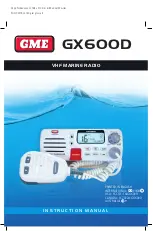iii. Manually enter the vessel’s MMSI as follows;
a. Press and hold the
CALL
button to enter the
EDIT mode.
b. Use the or keys to enter the first digit
of the vessel’s MMSI number.
c. Press the
CALL
button to move to the next
digit position. Repeat until all 9 digits have
been entered.
NOTE:
To correct an error during entry, press the
CALL
button repeatedly to move the cursor position to the
incorrect digit then use the or keys to change the digit
at that location.
4. Once the correct MMSI has been entered or selected,
press the
CALL
button. ‘SEND CALL’ is displayed.
5. Press the
CALL
button to send.
Position Request Responses
If
NO acknowledgement is received:
It is likely that the vessel you called is switched off or out
of range. If no response is received within 5 seconds the
radio displays:
Press the
–
key
or wait a further 5 seconds for the radio to
return to Normal mode.
If an acknowledgement is received:
The display will alternate between position and time as
shown below. The position is displayed on the LCD as
Lat/Long in Degrees, Minutes and Decimal Minutes. If a
Chartplotter is attached, the position is also sent to the
Chartplotter and appears on the Chartplotter’s display.
NOTE:
If the radio you are calling does not have a GPS
connected or the GPS signal is not valid, the GPS position
data will be invalid. In that case, the position used will be
the manually set position. If the manual position has not
been set or hasn’t been updated within 23 hours, then
position data is sent as: ‘N 99`99 E 999’99’ to indicate
position data is invalid. When this is received on the
GX600D it will be displayed as:
Press the
–
key (or wait 5 seconds) for the radio to return to
Normal mode.
The
called radio cannot comply:
The called vessel’s radio has received your request, but could
not send it’s position. This could mean the called vessel’s
radio is configured for manual reply, or is in a mode where
Position Requests are denied (see ‘Position Reply’ setting on
page 17 in the Configuration Menu).
Press the
–
key or wait a further 5 seconds for the radio to
return to Normal mode.
Position Send
‘Position Send’ is used to manually send YOUR position to
another vessel. For example, another ship may request your
position using voice communications. Instead of speaking
the latitude and longitude over a voice channel, you can
send your position via DSC which can then be displayed
on the other ship’s radio or directly onto their chartplotter’s
screen.
To send a ‘Position Send’ Call:
1. Press the
CALL
button
2. Select ‘POS SEND’ then press the
CALL
button
3. Enter the vessels MMSI.
You can either;
i. Press the key to retrieve the last called MMSI
or
ii. Press the
key to select a vessel’s MMSI from the
Address Book
or
iii. Manually enter the vessel’s MMSI as follows;
a. Press and hold the
CALL
button to enter the
EDIT mode.
PAGE 12
INSTRUCTION MANUAL
GX600D
CALLING . . .
SIRIUS
NO REPLY
CALL FROM:
SIRIUS
POSITION
01:35 UTC
Displays time in UTC
CALL FROM:
SIRIUS
S 33° 49.30’
E 151° 07.15’
Displays Position
CALL FROM:
SIRIUS
POSITION
_ _:_ _ UTC
CALL FROM:
SIRIUS
S _ _° _ _._ _’
E _ _ _° _ _. _ _’
CALL
ALL SHIPS
GROUP
> POS REQUEST
SEND CALL
MMSI:
CALLING . . .
SIRIUS
CALLING . . .
SIRIUS
NO REPLY