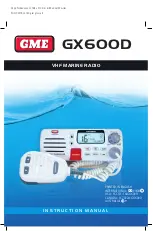To Transmit on Channel 16 while Triple Watching:
Press the
16
key. Triple Watch will be cancelled and
the radio will switch straight to Channel 16. Now press the
PTT
and transmit in the usual way. When your conversation
has ended, press and hold the
TW
key to resume Triple
Watching.
SCANNING
The Scan function allows the GX600D to scan through
a series of user selected channels looking for activity.
Scanning is done in an ascending sequence at a rate
of 10 channels per second.
Channels can be selected and stored for scanning from
any of the available channels, including weather channels
(if the USA channel set is selected) and private channels
(if they are enabled).
NOTE:
The transmitter is disabled while scanning. If the
PTT
is pressed, a low beep will be heard and the PTT is
ignored.
To store Channels for Scanning:
Select the required channel using the
or
keys, then
press and hold the
SCAN
key for 1.5 seconds. A high
beep with be heard and ‘M’ will appear next to the
channel number.
Repeat the process to remove a previously stored channel
from the scan list. When a channel is removed a low beep is
heard and ‘M’ disappears from the display on that channel.
To begin Scanning:
Briefly press the
SCAN
key. The GX600D will scan upwards
through the stored channels at 10 channels per second and
the display will show rapidly changing channel numbers.
If a signal is located, scanning will pause on that channel
and will remain for 5 seconds after the signal has gone.
Scanning will then resume.
To Stop the Scan:
Briefly press the
SCAN
key again. The radio will return to
the last selected channel.
SCANNING FEATURES
If the scan is paused on a busy channel
and you wish to remain on that channel:
Briefly press the
SCAN
key. Scanning will be cancelled and
the radio will remain on that channel. To resume scanning,
briefly press the
SCAN
key again.
If the scan is paused on a busy channel and you
wish to skip over that channel:
Briefly press the
SCAN
key twice. Scanning will resume
with the next channel in sequence.
If the scan is paused on a busy channel
and you wish to transmit on that channel:
Simply press the
PTT
switch. Scanning will be cancelled
and the radio will remain on that channel.
NOTE:
if the PTT is pressed at any other time while
scanning, a low beep will be heard and the PTT will
be ignored.
To switch immediately to Channel 16:
Briefly press the
16
key. Channel 16 will be selected,
scanning will be cancelled and the radio will be restored
to normal operation with high transmitter power selected.
To switch immediately to the stored working
channel (CHAN A):
Briefly press the
CHAN A
key. Scanning will be cancelled
and the radio will switch to the channel stored in the
CHAN A memory.
Scanning Notes:
1. Each channel set has its own independent scan memory.
E.g. Scan channels stored under the International
channel do not affect those stored under the USA
channel set.
2. A minimum of 2 channels is required in the scan memory
before scanning is allowed. If there are less that 2
channels, pressing the Scan key will give a low beep
and the scan will be ignored.
3. The following keys/functions are disabled while
scanning:
• PTT
• 25/1W
• Scan memory storage
•
and
keys
Scanning with Dual Watch:
If Dual Watch is selected while scanning, Channel 16
will be inserted into the scan every fifth channel.
Scanning with Triple Watch:
If Triple Watch is selected while scanning, Channel 16 and
the priority channel (stored in the CHAN A memory) will
both be inserted into the scan every fifth channel.
DIGITAL SELECTIVE CALLING (DSC)
Digital Selective Calling (DSC) uses digital data to provide
automatic distress alerting and position reporting between
DSC equipped radios. Using preset functions built in to
the radio, you can make a range of automated digital calls
including Distress Calls, All Ships and Group Calls as well
as calls to individual radios. With the addition of a GPS you
PAGE 8
INSTRUCTION MANUAL
GX600D