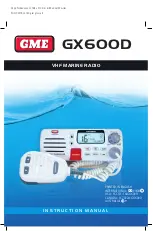GX600D
INSTRUCTION MANUAL
PAGE 11
If an acknowledgment is received but the other
radio is unable to comply:
This indicates the called vessel’s radio has received and
acknowledged your call, but could not change to the
requested channel. This could mean the called vessel’s radio
is configured for manual reply or is in a mode where the
operator does not want the channel to change.
The radio displays:
Press the
–
key (or wait a further 5 seconds) for radio to
return to Normal mode.
ALL-SHIPS CALL
An All-Ships call is a DSC broadcast to alert all ships in
the area. It is the equivalent to sending a PAN-PAN or
SECURITE voice call. Since the call is to All Ships and not to
an individual vessel, a calling MMSI is not required. Ships
receiving an All-Ships call will change to CH16.
To make an All Ships call:
1. Press the
CALL
button.
2. Select ‘ALL SHIPS’ and press the
CALL
button.
3. Select ‘URGENCY’ or ‘SAFETY’ as appropriate and press
the
CALL
button.
4. The radio will display the ‘SELECT CHNL’ option but will
default to Channel 16 automatically.
5. If another channel is required use the or keys to
select an alternate channel, otherwise press the
CALL
button to use Channel 16.
6. ‘SEND CALL?’ ‘ALL SHIPS’ will be displayed.
7. Press the
CALL
button to send the call.
The radio returns to Normal mode on Channel 16 (or your
alternative selected channel) as soon as the call has been
sent.
NOTE:
There is no DSC acknowledge to an All Ships call.
GROUP CALL
A Group Call is used to contact all ships that have the same
Group MMSI. All ships receiving a Group call will change to
the specified channel. For example this could be used
to alert all yachts in a race to announce a change in the
race conditions.
To make a Group Call:
1. Press the
CALL
button
2. Select ‘GROUP’ and press the
CALL
button again. The
Group MMSI used is the one programmed into your
radio (see Configuration Menu).
3. Select channel to be used for subsequent
communications then press
CALL
.
4. ‘Send CALL? Group’ is displayed
5. Press
CALL
again to send the call
The radio returns to Normal mode on the selected channel
as soon as the call has been sent.
NOTE:
There is no DSC acknowledge to a Group call.
POSITION REQUEST
A Position Request is used to obtain the position of
another vessel. The other vessel’s position is displayed on
your radio’s LCD. If you have a chartplotter connected to
the GX600D, the position of the other vessel can also be
displayed on the chartplotter’s screen.
To make a Position Request:
1. Press the
CALL
button
2. Select ‘
POS REQUEST’
then press the
CALL
button
3. Enter the vessels MMSI.
You can either;
i. Press the key to retrieve the last called MMSI
or
ii. Press the
key to select a vessel’s MMSI from the
Address Book
or
CALL FROM:
SIRIUS
ACKNOWLEDGE
NOT COMPLY
CALL
INDIVIDUAL
ALL SHIPS
> GROUP
CALL
GROUP
SELECT CHNL
CALLING . . .
GROUP
SEND CALL?
GROUP
CALL
INDIVIDUAL
> ALL SHIPS
GROUP
ALL SHIPS
> URGENCY
SAFETY
CALL
ALL SHIPS
SELECT CHNL
SEND CALL?
ALL SHIPS