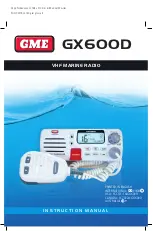To reset the timer and re-enable the transmitter:
Release the
PTT
switch and wait 10 seconds. During this
time the radio will display ‘TX INHIBITED FOR 10 SECS’.
NOTE:
Even if the
PTT
switch is released during the 10
second warning period, the PTT will still be inhibited for
10 seconds after the
PTT
is released.
CHANNEL 16
Briefly press the
16
key to switch straight to Channel 16.
All previous control settings (such as scanning or low
transmitter power) will be cancelled and the radio will
be restored to normal operation with high transmit
power selected.
SELECTING CHANNEL SETS
The GX600D is programmed with three Channel Sets
-International, USA and Canada. These Channel Sets
support various channel and frequency allocations for other
parts of the world. Once you have selected the required
Channel Set for your location, you should not need to
change it again unless you have moved to another country.
When using the GX600D in Australia:
The International Channel Set should be selected.
To change the Channel Set:
Please refer to the Configuration Menu Setup on page 17
of this manual.
DISPLAY BACKLIGHTING/ CONTRAST
The LCD display is backlit for easy viewing at night. The
brightness and contrast of the backlighting can be adjusted.
Backlight settings are accessed through the menu. For
details on setting the display brightness or contrast please
refer to the Configuration Menu Setup on page 16 of this
manual.
TRANSMIT POWER
The GX600D has both High (25 Watt) and Low (1 Watt)
transmitter power settings. For long range transmissions the
power should be set to 25 Watts. For local transmissions a
1 Watt setting will conserve power and reduce interference
to nearby radios. The default setting is 25 Watts.
To switch between High and Low transmitter
power:
Briefly press the
25/1W
key. A high beep indicates High
power is selected while a low beep indicates Low power
is selected. When Low power is selected ‘LO’ is displayed.
NOTE:
The radio always defaults to High power when
Channel 16 is selected.
• Selecting Channel 16 using the
16
key will reset ALL
channels to High power.
• Selecting Channel 16 using the
or
keys resets only
channel 16 to High Power but retains any Low power
setting on the other channels.
• To specifically use Low power on Channel 16, select
channel 16 then briefly press the
25/1W
key to select
low power. ‘LO’ will be displayed.
WORKING CHANNEL MEMORY
The GX600D has a dedicated ‘working channel’ memory
called Channel A which allows you to store and recall an
often-used working channel. The memory is accessed using
the
CHAN A
key. Channel A is also used as the priority
channel for the Triple Watch function (see page 7).
To Store a Frequency into Channel A:
Select the required channel using the
or
keys,
then press and hold the
CHAN A
key for 1.5 seconds.
The channel number will flash then a high beep will
be heard as the channel is stored.
To Recall Channel A:
Briefly press the
CHAN A
key to switch immediately to the
channel stored in that memory. If the radio was scanning
the scan will be cancelled.
DUAL WATCH KEY (DW)
The Dual Watch function is a 2 channel scan feature where
the GX600D switches between Channel 16 and any other
selected channel. This allows you to monitor a working
or club channel while still being able to receive important
broadcasts on Channel 16.
To use the Dual Watch function:
Select your preferred working channel - either with the
or
keys or by selecting the
CHAN A
memory - then
briefly press the
DW
key. A high beep will be heard and
both ‘DW’ and ‘CH16’ will appear on the display to indicate
you are Dual Watching the selected channel with Channel
16. The GX600D will now monitor the selected channel
AND Channel 16 by alternating equally between them.
During this time the channel display will remain on the
selected channel.
To cancel Dual Watching:
Briefly press the
DW
key again.
DUAL WATCH FEATURES
If a signal appears on Channel 16:
The radio will switch immediately to Channel 16 and ‘16’
will be displayed. At this point the selected channel is no
longer being monitored because Channel 16 has priority.
PAGE 6
INSTRUCTION MANUAL
GX600D