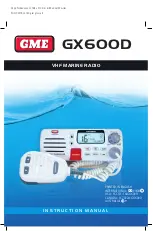GX600D
INSTRUCTION MANUAL
PAGE 13
b. Use the or keys to enter the first digit
of the vessel’s MMSI number.
c. Press the
CALL
button to move to the next
digit position. Repeat until all 9 digits have
been entered.
NOTE:
To correct an error during entry, press the
CALL
button repeatedly to move the cursor position to the
incorrect digit then use the or
keys to change the digit
at that location.
4. Once the correct MMSI has been entered or selected,
press the
CALL
button. ‘SEND CALL’ is displayed.
5. Press the
CALL
button to send.
The radio returns to Normal mode on the current channel
as soon as the call has been sent.
NOTE:
There is no DSC acknowledgement of a ‘Position
Send’ call.
RECEIVING DSC CALLS
When a DSC call is received, the GX600D automatically
responds depending on the type of call. If a GPS is
connected to the caller’s radio and is receiving a valid signal
then their GPS time is used to display the time of the call on
your GX600D’s display.
Received calls are saved to the Call Log. Received DSC
Acknowledge calls are not saved in the call log.
Receiving an Individual Call
When an ‘Individual’ call is received, the GX600D changes
to the requested channel (if ‘Auto CHNL’ is on) and
generates an audible ‘Individual Call’ alarm. The display
then shows:
Your GX600D automatically transmits a DSC acknowledge
back to the caller.
NOTE:
If the GX600D is configured for Manual TX the radio
will not change channel and the acknowledge call will be
‘Unable to comply’.
To cancel the alarm, press any key. The radio returns to
‘Normal’ mode on the current channel.
Receiving an All Ships Call
When an All Ships call is received, the GX600D switches to
CH16 and generates an audible All-Ships Urgency/Safety
alarm. The Display shows:
Press any key to cancel the alarm. The radio returns to
Normal mode on CH16.
Receiving a Group Call
When a Group Call is received, the GX600D changes to
the requested channel (if ‘Auto CHNL’ is on) and generates
an audible Group Call alarm.
The display shows:
Press any key to cancel the alarm. The radio returns to
Normal mode on the current channel.
Receiving a Position Request
When a Position Request is received, your GX600D
generates a DSC Position Reply message then displays
the following:
Press any key to clear the display. The radio returns to
Normal mode on the current channel.
Receiving a Position Send
When a Position Send is received, your GX600D displays
alternating information every 3 seconds to indicate the
GPS time and the position of the calling vessel:
CALL FROM:
SIRIUS
ROUTINE
CH12
GROUP CALL:
SIRIUS
CH12
CALL FROM:
SIRIUS
POSITION REQ
CALL FROM:
SIRIUS
POSITION
01:35 UTC
GPS Time of
Calling Vessel
CALL FROM:
SIRIUS
S 33° 49.30’
E 151° 07.15’
Position of
Calling Vessel
CALL
INDIVIDUAL
POS REQUEST
> POS SEND
SEND CALL
MMSI:
CALLING . . .
SIRIUS
ALL SHIPS:
SIRIUS
URGENCY