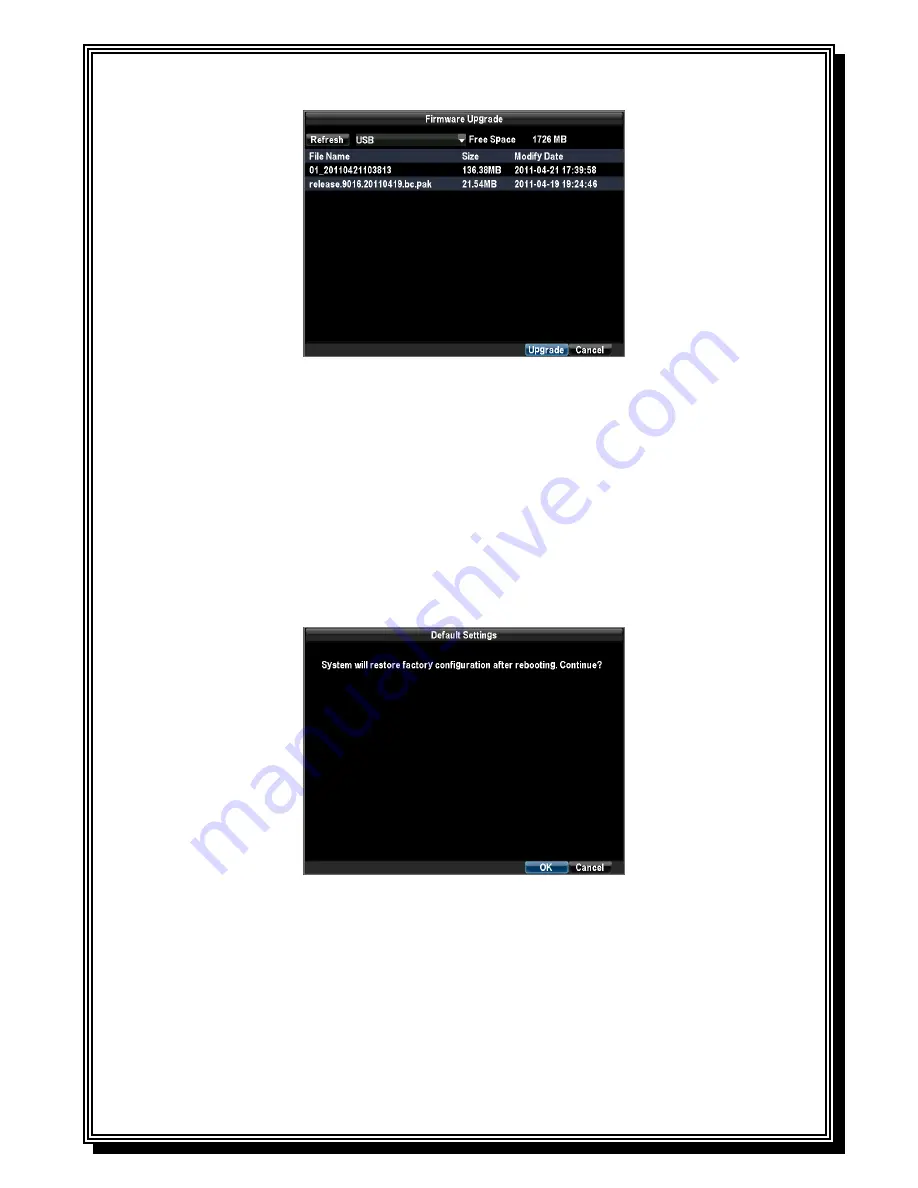
58
3. Select the firmware on the USB device.
4. Select Upgrade to begin the update process.
5. After the system firmware has been updated, reboot the DVR.
Note:
If the DVR fails to update, please contact your system supplier for further assistance.
12.3.3 Restoring Default Settings
To restore default factory settings to your DVR:
1. Enter the Default Settings menu by clicking Menu > Maintenance > Default Settings.
2. Select OK to restore factory defaults.
12.3.4 Viewing System Information
To view system information:
1. Enter into the Information menu by clicking Menu > Maintenance > System Information.
Содержание RD8504C
Страница 1: ...1 RD8504C H 264 LAN DVR User Manual Version 1 0 1...
Страница 49: ...49...
Страница 60: ...60 4 Click Cancel to exit out of menu...
Страница 68: ...68...











































