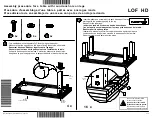Page
•
globalcontract.com
33
• August 2018
GLOBAL
Contract
INSTALLATION GUIDELINES
Back-2-Back FreeFit to Bridges Connector
The B2B Freefit to Bridges Connector provides a power and data
connection from B2B and single Freefit tables to B2B Bridges tables.
STEP 1: Ensure that the table surfaces of both systems are on axis and
exaclty 1” apart.
STEP 2: Loosen the thumb screws (C) of the trough brackets (B) underneath
the Bridges table where the connector (A) is to be placed.
STEP 3: Slide the connector (A) between the trough brackets (B) and the
trough (D). Push the connector (A) outward toward the leg crossbar (E)
until they touch. Tighten the thumb screw (C) to secure the connector (A)
to the Bridges table.
STEP 4: The connector (A) should line up with the two threaded holes
under the crossbar (F) of the B2B Freefit H-frame. Secure the connector
(A) to the H-frame with the supplied machine screws (G).
1” space
1
2
3
4
A
A
B
C
D
E
F
G
• August 2018 rev: June 2019