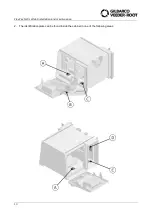FlexPay NC3L Wide Installation and maintenance
24
6 . 3 .
C A B L E R O U T I N G
1. All the external cables need to be passed around the cabinet, from the cable pass through cover, under
the cable channel (part #8) and held with the two cable holders. Fasten the holders to
the cabinet’s studs
with four M6 flange nuts.
2. Make sure that all the external cables are correctly passed and check against sharply bent cables.
Bending the cable too sharply or repeatedly may cause damage to the wires inside the cable.
3. Mount the cable channel cover (it may vary depending on fuel dispensers type) under the NC3L BCR
terminal hooking the two frontal hooks on the dowel screws, then insert the studs (of the opposite side)
inside the holes and fasten them with two M6 flange nuts.