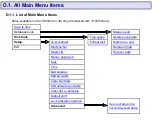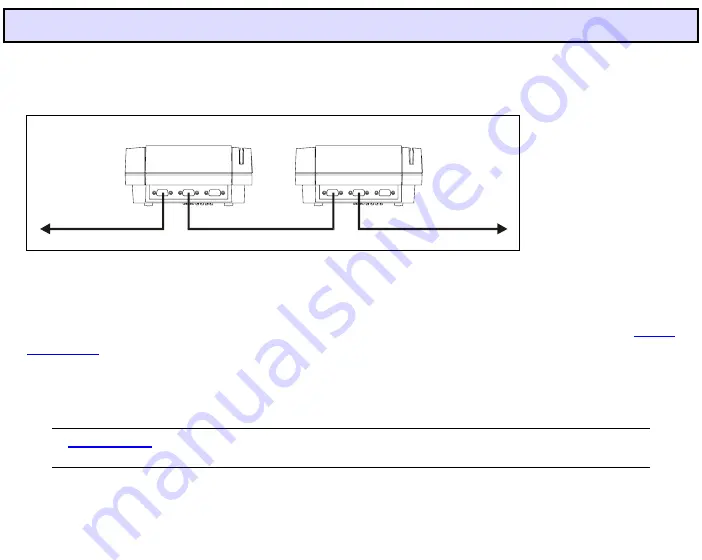
C.8. Using Online communications
Both TR4020 and TR4030 support online communications and can be controlled directly from the PC.
C.8.1. Online communications with the TR4020
The TR4020
supports online
communications via
two serial ports:
PC/Master and Slave.
The TR4020 Terminals
are interconnected in a
so-called daisy-chain
fashion, whereas the Slave port of one Terminals is connected to the PC/Master port of the next Terminals,
and so on. Up to 70 Terminals can be networked this way (see the drawing above).
The TR4020s can be interconnected using a standard serial cable (
WAS-1404
supplied with every
TR4020). You can also use your own cable, just make sure that you do the wiring correctly- see
Unlike some other online Terminals, the TR4020 need no prior network number assignment to work
correctly. Instead, the network numbers of the TR4020 “happen” naturally- the Terminal closest to the PC
always has the network number of 1. Next Terminal on the daisy chain is #2, and so on.
Setting of the TR4020 has nothing to do with the network numbers.
These are two completely separate things!
To next TR 4020 Terminal
WAS-1404
WAS-1404
WAS-1404
#2
TR 4020
TR 4020
#1
To PC
Содержание TR4020
Страница 50: ...50 Time Main Menu Setup See also Date This Menu Item allows you to set the TR40xx s current date ...
Страница 72: ...72 Machine Number See Machine Number Programming Mode Menu Item ...
Страница 74: ...74 Time See Time Programming Mode Menu Item ...
Страница 75: ...75 Date See Date Programming Mode Menu Item ...
Страница 77: ...77 Bell duration See Bell duration Programming Mode Menu Item ...
Страница 78: ...78 Bell Table See Edit bell table Clear bell table Programming Mode Menu Items ...
Страница 79: ...79 Default Event Table See Edit default event table and Clear default event table Programming Mode Menu Items ...
Страница 80: ...80 Default shift See Default shift Programming Mode Menu Item ...
Страница 81: ...81 Lock activation duration See Lock activation duration Programming Mode Menu Item ...
Страница 82: ...82 Internal reader prefix See Prefix to match Programming Mode Menu Item ...
Страница 83: ...83 Internal reader extract from character See From character Programming Mode Menu Item ...
Страница 84: ...84 Internal reader number of characters to extract See Number of characters Programming Mode Menu Item ...
Страница 85: ...85 External scanner prefix See Prefix to match Programming Mode Menu Item ...
Страница 86: ...86 External scanner extract from character See From character Programming Mode Menu Item ...
Страница 87: ...87 External scanner number of characters to extract See Number of character Programming Mode Menu Item ...
Страница 88: ...88 External scanner start character See Start character Programming Mode Menu Item ...
Страница 89: ...89 External scanner end character See End character Programming Mode Menu Item ...
Страница 90: ...90 External scanner baudrate See Baudrate Programming Mode Menu Item ...
Страница 120: ...120 Initializing The System Reset is in progress Please wait for a while ...
Страница 131: ...131 Please wait Just wait for a while ...