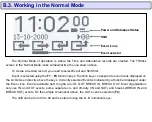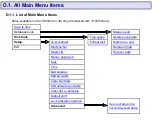22
The Database icon provides a rough measure of the number of records in the database (in 25%
increments). Icon on Figure below depicts the situation when more then 50% of total database capacity is
already used up. Note, that this includes both “old” and “new” records. The old records may not be visible
during the save or upload operation, but they are still there and they do occupy a database space.
C.2.4. Clearing up the database
space
When your database becomes full, the
TR40xx won’t be able to accept new data
unless you reclaim some database space.
Normally, you do this by deleting the old
data. You do this by executing the
Delete
saved data
command. Another way is to
clear entire database by using the
Delete
command. Use the latter command
with some caution- you will permanently
delete all the data, and this includes the data that was probably never saved before.
C.2.5. Repairing the database
In the unlikely event of the database malfunction, you can repair the database either by initializing it
using the
command, or you can recover the database using the
command.
After the recovery, the database appears to be 100% full with new records. Therefore, saving the data
to the disk or uploading the data to the PC after the data recovery will get you entire database memory
contents. Naturally, not all the data may be valid. The database memory may contain garbage records,
some newer records may have overlapped the older ones, etc. Nevertheless, the data recovery is your last
hope to retrieve the data you are looking for. Data recovery is also effective in case you initialize the
database by accident.
Содержание TR4020
Страница 50: ...50 Time Main Menu Setup See also Date This Menu Item allows you to set the TR40xx s current date ...
Страница 72: ...72 Machine Number See Machine Number Programming Mode Menu Item ...
Страница 74: ...74 Time See Time Programming Mode Menu Item ...
Страница 75: ...75 Date See Date Programming Mode Menu Item ...
Страница 77: ...77 Bell duration See Bell duration Programming Mode Menu Item ...
Страница 78: ...78 Bell Table See Edit bell table Clear bell table Programming Mode Menu Items ...
Страница 79: ...79 Default Event Table See Edit default event table and Clear default event table Programming Mode Menu Items ...
Страница 80: ...80 Default shift See Default shift Programming Mode Menu Item ...
Страница 81: ...81 Lock activation duration See Lock activation duration Programming Mode Menu Item ...
Страница 82: ...82 Internal reader prefix See Prefix to match Programming Mode Menu Item ...
Страница 83: ...83 Internal reader extract from character See From character Programming Mode Menu Item ...
Страница 84: ...84 Internal reader number of characters to extract See Number of characters Programming Mode Menu Item ...
Страница 85: ...85 External scanner prefix See Prefix to match Programming Mode Menu Item ...
Страница 86: ...86 External scanner extract from character See From character Programming Mode Menu Item ...
Страница 87: ...87 External scanner number of characters to extract See Number of character Programming Mode Menu Item ...
Страница 88: ...88 External scanner start character See Start character Programming Mode Menu Item ...
Страница 89: ...89 External scanner end character See End character Programming Mode Menu Item ...
Страница 90: ...90 External scanner baudrate See Baudrate Programming Mode Menu Item ...
Страница 120: ...120 Initializing The System Reset is in progress Please wait for a while ...
Страница 131: ...131 Please wait Just wait for a while ...