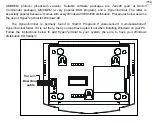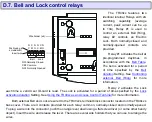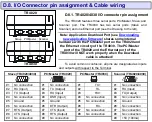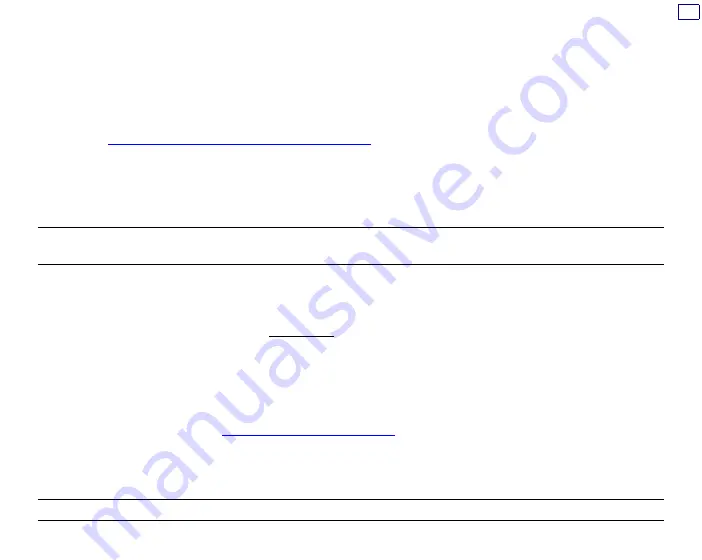
154
o
When the
COM Properties
dialog appears, set communications parameters as
follows:
Bits per second:
38400,
Data bits:
8,
Parity:
None,
Stop bits:
1,
Flow control:
None. Click
OK
when done- the
HyperTerminal’s
main window will appear
•
Choose
Transfer
!
Send file
from the
Main
menu- the
Send file
dialog will appear
•
In the
Send file
dialog, select the firmware file that you want to download into the TR40xx (see
Obtaining the most recent firmware version
for details on how to get this file) and choose the
Xmodem protocol
from the
Protocol
drop-down box. Click
OK
when finished
•
The
Xmodem file send for
a dialog will be displayed
•
Switch the TR40xx on. The Terminal’s screen will display:
MONITOR (v2.0)
Loading...
•
Simultaneously, the file transfer will begin. When the transfer is finished, the TR4020s LCD will
show
“OK”
.
•
Switch the TR40xx off and
disconnect
the Download Cable from the Application Download Port
(ADP)
•
Switch the TR40xx back on again- the Terminal should display the MONITOR screen for
couple of seconds, then launch the newly loaded application firmware. Normally, the first step
will be a System Reset. When it is finished, you will be requested to switch the Terminal off
and on again. See
Powering up for the first time
for complete details on what to do next.
Possible download problems
A number of errors can occur during when downloading new firmware:
COMM(unications) error
Содержание TR4020
Страница 50: ...50 Time Main Menu Setup See also Date This Menu Item allows you to set the TR40xx s current date ...
Страница 72: ...72 Machine Number See Machine Number Programming Mode Menu Item ...
Страница 74: ...74 Time See Time Programming Mode Menu Item ...
Страница 75: ...75 Date See Date Programming Mode Menu Item ...
Страница 77: ...77 Bell duration See Bell duration Programming Mode Menu Item ...
Страница 78: ...78 Bell Table See Edit bell table Clear bell table Programming Mode Menu Items ...
Страница 79: ...79 Default Event Table See Edit default event table and Clear default event table Programming Mode Menu Items ...
Страница 80: ...80 Default shift See Default shift Programming Mode Menu Item ...
Страница 81: ...81 Lock activation duration See Lock activation duration Programming Mode Menu Item ...
Страница 82: ...82 Internal reader prefix See Prefix to match Programming Mode Menu Item ...
Страница 83: ...83 Internal reader extract from character See From character Programming Mode Menu Item ...
Страница 84: ...84 Internal reader number of characters to extract See Number of characters Programming Mode Menu Item ...
Страница 85: ...85 External scanner prefix See Prefix to match Programming Mode Menu Item ...
Страница 86: ...86 External scanner extract from character See From character Programming Mode Menu Item ...
Страница 87: ...87 External scanner number of characters to extract See Number of character Programming Mode Menu Item ...
Страница 88: ...88 External scanner start character See Start character Programming Mode Menu Item ...
Страница 89: ...89 External scanner end character See End character Programming Mode Menu Item ...
Страница 90: ...90 External scanner baudrate See Baudrate Programming Mode Menu Item ...
Страница 120: ...120 Initializing The System Reset is in progress Please wait for a while ...
Страница 131: ...131 Please wait Just wait for a while ...