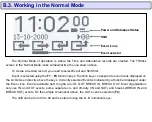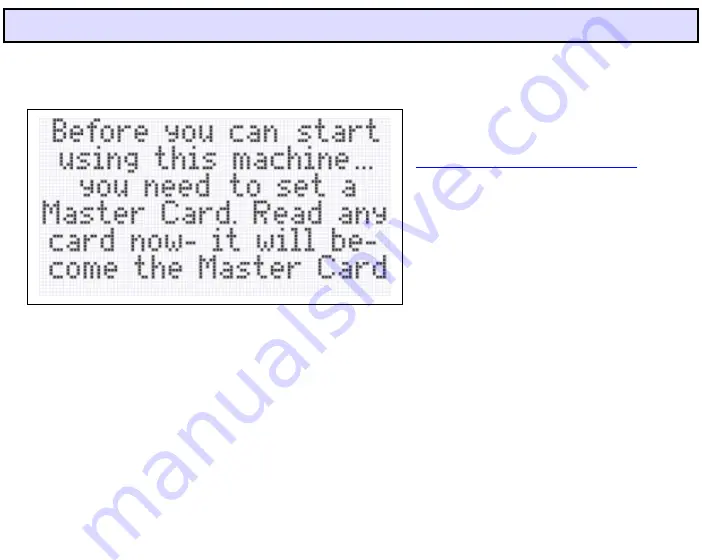
B.2. Powering up for the first time
The TR40xx arrives from the factory (dealer) in a completely reset state. When you switch it on for the
first time, you’ll see the screen like the one shown below.
If this screen is not displayed, then the
TR40xx may not be in a default condition
and you need to reset it first- see
for
instructions.
As follows from the initial on-screen
message, you are supposed to set the
Master ID-card (or simply Master Card)
first. In the future, you will read the Master
Card to access the Programming Mode.
Programming Mode is used to setup the
Terminal’s functioning parameters, save
the Time and Attendance data to the Floppy Disk, etc. The reason Master Card exists is to protect the
Terminal’s data from unauthorized observation or editing. It serves as a kind of supervisor key to the
Terminal’s data.
The Master Card is not some kind of a special card- you can choose any working ID-card to become the
Master Card. The TR40xx comes with two ID-cards- you can just select one of them. You can always
change the Master Card later.
To set the Master Card, simply read the card of your choice: swipe it along the Terminal’s reader slot in
case of TR40xxM (Magnetic card version), TR40xxF (Infrared Barcode card version), or TR40xxB (Visible
Barcode card version); or simply bring the card to the reader proximity in case of TR4020R (RFID card
version).
Содержание TR4020
Страница 50: ...50 Time Main Menu Setup See also Date This Menu Item allows you to set the TR40xx s current date ...
Страница 72: ...72 Machine Number See Machine Number Programming Mode Menu Item ...
Страница 74: ...74 Time See Time Programming Mode Menu Item ...
Страница 75: ...75 Date See Date Programming Mode Menu Item ...
Страница 77: ...77 Bell duration See Bell duration Programming Mode Menu Item ...
Страница 78: ...78 Bell Table See Edit bell table Clear bell table Programming Mode Menu Items ...
Страница 79: ...79 Default Event Table See Edit default event table and Clear default event table Programming Mode Menu Items ...
Страница 80: ...80 Default shift See Default shift Programming Mode Menu Item ...
Страница 81: ...81 Lock activation duration See Lock activation duration Programming Mode Menu Item ...
Страница 82: ...82 Internal reader prefix See Prefix to match Programming Mode Menu Item ...
Страница 83: ...83 Internal reader extract from character See From character Programming Mode Menu Item ...
Страница 84: ...84 Internal reader number of characters to extract See Number of characters Programming Mode Menu Item ...
Страница 85: ...85 External scanner prefix See Prefix to match Programming Mode Menu Item ...
Страница 86: ...86 External scanner extract from character See From character Programming Mode Menu Item ...
Страница 87: ...87 External scanner number of characters to extract See Number of character Programming Mode Menu Item ...
Страница 88: ...88 External scanner start character See Start character Programming Mode Menu Item ...
Страница 89: ...89 External scanner end character See End character Programming Mode Menu Item ...
Страница 90: ...90 External scanner baudrate See Baudrate Programming Mode Menu Item ...
Страница 120: ...120 Initializing The System Reset is in progress Please wait for a while ...
Страница 131: ...131 Please wait Just wait for a while ...