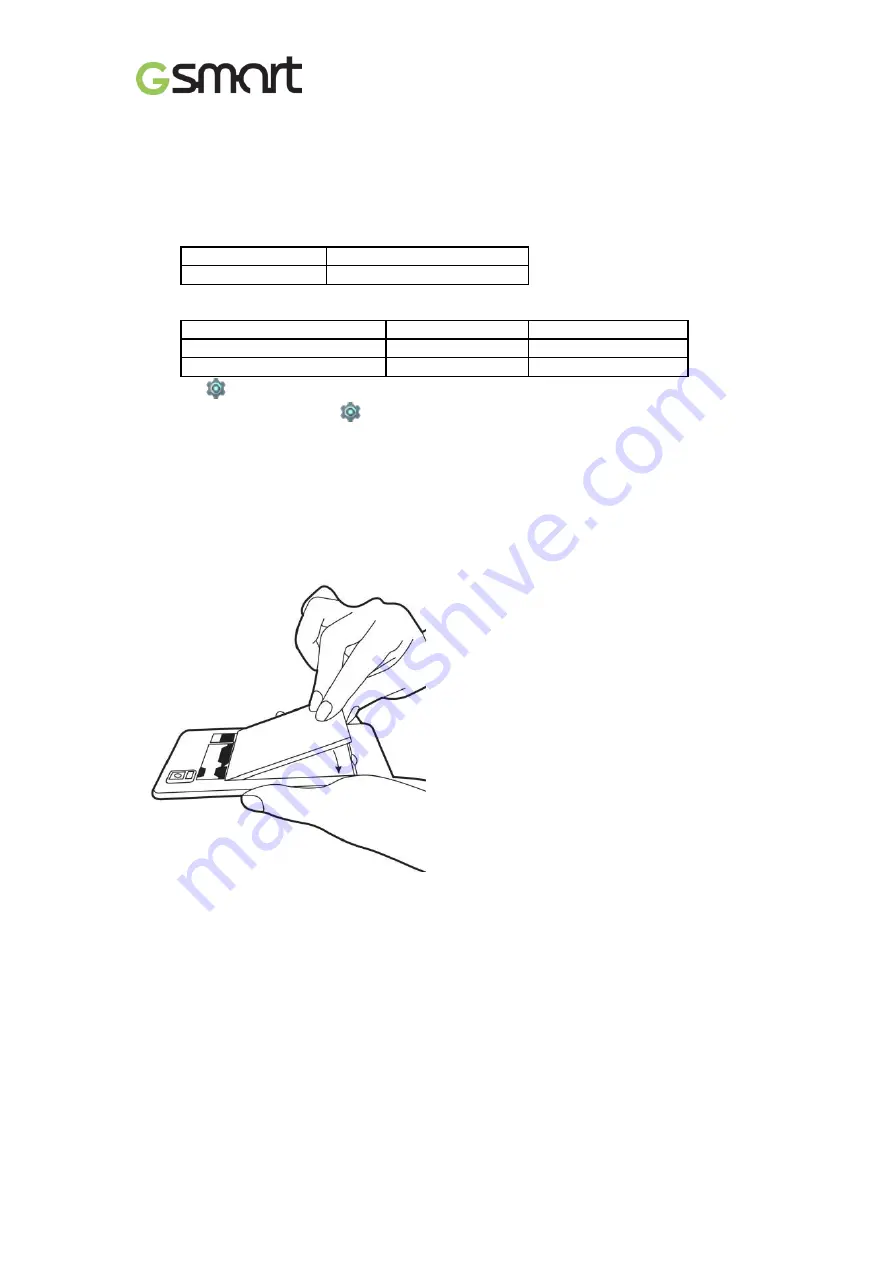
Classic Pro
|
5
Remove SIM card
Turn off phone
slide SIM card out. (Don
’t use sharp object.)
NOTE:
3G Data Service (if the SIM card supports)
•
3G data service is switchable between SIM1 and SIM2.
•
One SIM card:
The inserted SIM slot will be assigned to 3G by default.
In SIM1
3G in SIM1
In SIM2
3G in SIM2
•
Two SIM cards:
3G in SIM1 by default and switchable to SIM2.
SIM1
SIM2
Factory default
3G
2G
User switchable
2G
3G
•
Tap
More…
Cellular networks
Preferred network type
•
Data on/off switch: tap
Data usage
cellular data
Battery
Phone comes with a battery. Battery life may vary depending on availability of local networks
and individual usage.
Install battery
Put battery contacts connected to the connectors in battery slot
.
Remove battery
Use fingertip to lift battery and remove it.
Replace back cover
(1) Insert cover into slot from the bottom.
(2) Press all around back cover fully until hearing clicks.
Memory card
Micro SD card might be required to
store photos, music, videos and other data
if internal
memory is full.
Содержание GSmart Classic Pro
Страница 1: ...Classic Pro 0 GSmart Classic Pro User Manual ...
Страница 19: ...Android 5 1 Lollipop User Manual ...







































