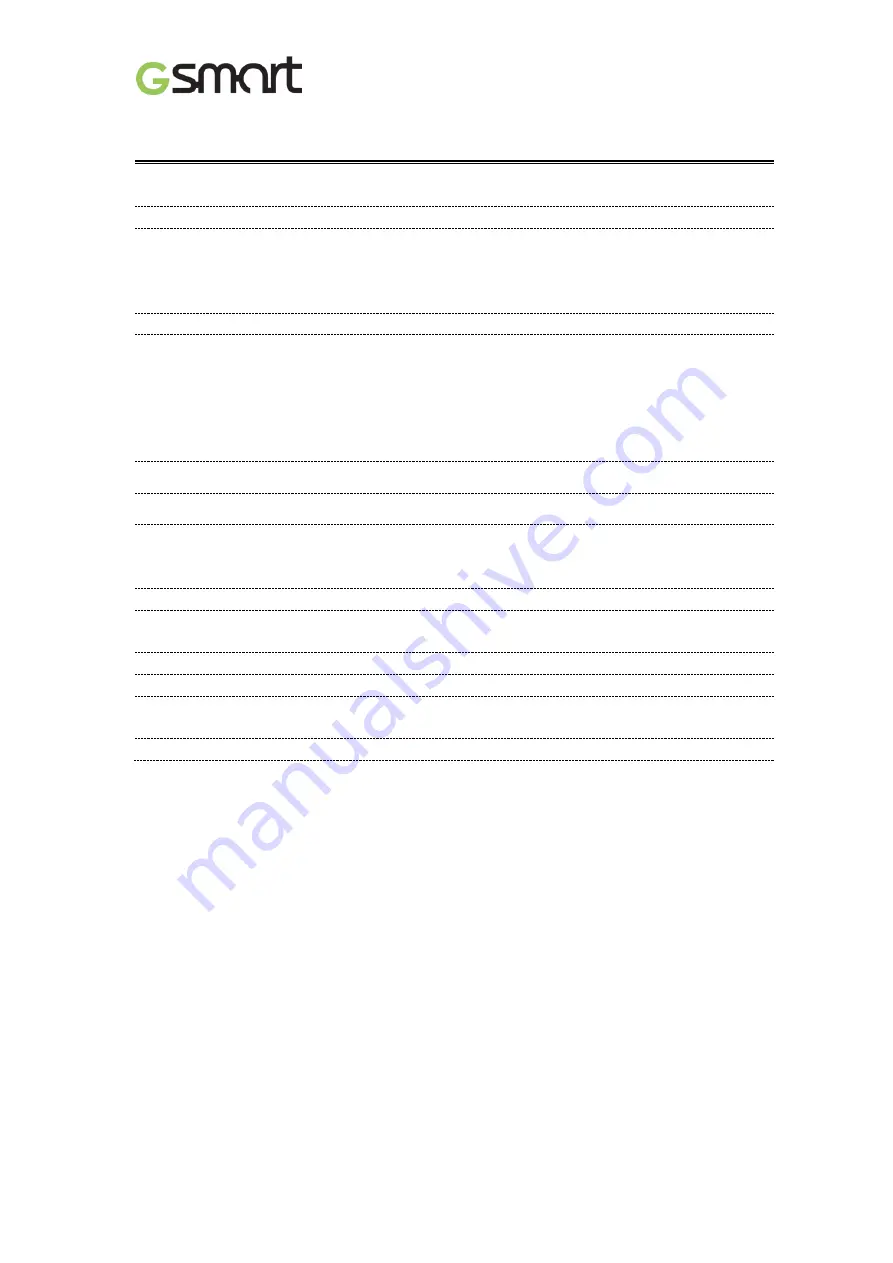
Classic Pro
|
3
Table of Contents
Copyright
1
General Information
2
1. Getting Started
4
1.1 Your Phone
4
1.2 Install or uninstall the SIM Card, Battery, and Memory Card
4
1.3 Charging Battery
6
1.4 Turn Phone On or Off
6
2. Basic
7
2.1 The Home Screen
7
2.2 Contacts
9
2.3 Phone Lock/Unlock
9
2.4 Personalization
10
2.5 Date and Time
10
2.6 On-The-Go (OTG)
11
3. Pre-Installed Programs Introduction
11
4. Phone Calls & Messages
12
4.1 Voice & Video Calls
12
4.2 Create / send text message
13
4.3
Multimedia Message
12
5. Wi-Fi & Bluetooth
14
5.1 Wi-Fi
14
5.2 Bluetooth
14
6. Camera
15
7. Manage Phone
16
7.1 Protect Phone
16
7.2 Backup or Reset Phone
16
8. Smart Cover
(Optional Accessory)
17
Содержание GSmart Classic Pro
Страница 1: ...Classic Pro 0 GSmart Classic Pro User Manual ...
Страница 19: ...Android 5 1 Lollipop User Manual ...





































