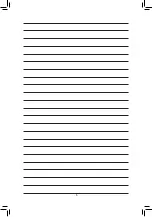- 5 -
5-1-1 Updating the BIOS with the Q-Flash Utility .............................................................87
5-1-2 Updating the BIOS with the @BIOS Utility .............................................................90
5-2-1 3D OSD ..................................................................................................................92
5-2-2 AutoGreen ..............................................................................................................93
5-2-3 BIOS Setup .............................................................................................................94
5-2-4 Color Temperature ..................................................................................................95
5-2-5 Cloud Station ..........................................................................................................96
5-2-6 EasyTune..............................................................................................................101
5-2-8 Fast Boot ..............................................................................................................105
5-2-9 Game Boost ..........................................................................................................106
5-2-10 Platform Power Management ...............................................................................107
5-2-12 Smart TimeLock....................................................................................................109
5-2-13 Smart Keyboard ....................................................................................................110
5-2-14 Smart Backup .......................................................................................................111
5-2-15 System Information Viewer ...................................................................................113
5-2-16 USB Blocker .........................................................................................................114
5-2-17 USB DAC-UP 2 ....................................................................................................115
5-2-18 V-Tuner .................................................................................................................116
6-2 Configuring Audio Input and Output
............................................................. 118
6-2-1 Configuring 2/5.1-Channel Audio
..........................................................................118
........................................................................................122
6-2-4 Configuring Audio Recording
................................................................................123
6-2-5 Using the Voice Recorder
.....................................................................................125
6-3-1 Frequently Asked Questions ................................................................................126
6-3-2 Troubleshooting Procedure ..................................................................................127
............................................................................................ 133
Содержание GA-Z270X-Gaming 7
Страница 2: ...Motherboard GA Z270X Gaming 7 Oct 24 2016 Oct 24 2016 Motherboard GA Z270X Gaming 7 ...
Страница 8: ... 8 ...
Страница 40: ... 40 Hardware Installation ...
Страница 84: ...Configuring a RAID Set 84 ...