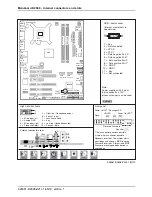Содержание D2608
Страница 1: ...Mainboard D2608 Operating Manual ...
Страница 14: ...Kurzbeschreibung des Mainboards 8 Deutsch A26361 D2608 Z211 1 8N19 Ausgabe 1 ...
Страница 22: ...Brief description of mainboard 8 English A26361 D2608 Z211 1 8N19 edition 1 ...
Страница 30: ...Brève description de la carte mère 8 Français A26361 D2608 Z211 1 8N19 édition 1 ...
Страница 38: ...Sistem yapı grubunun kısa tanıtımı 8 Türkçe A26361 D2608 Z211 1 8N19 basım 1 ...