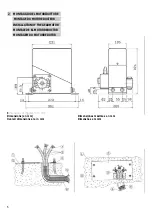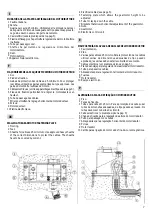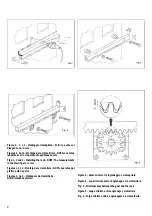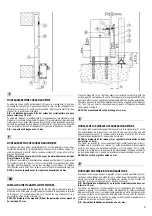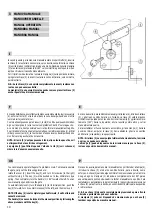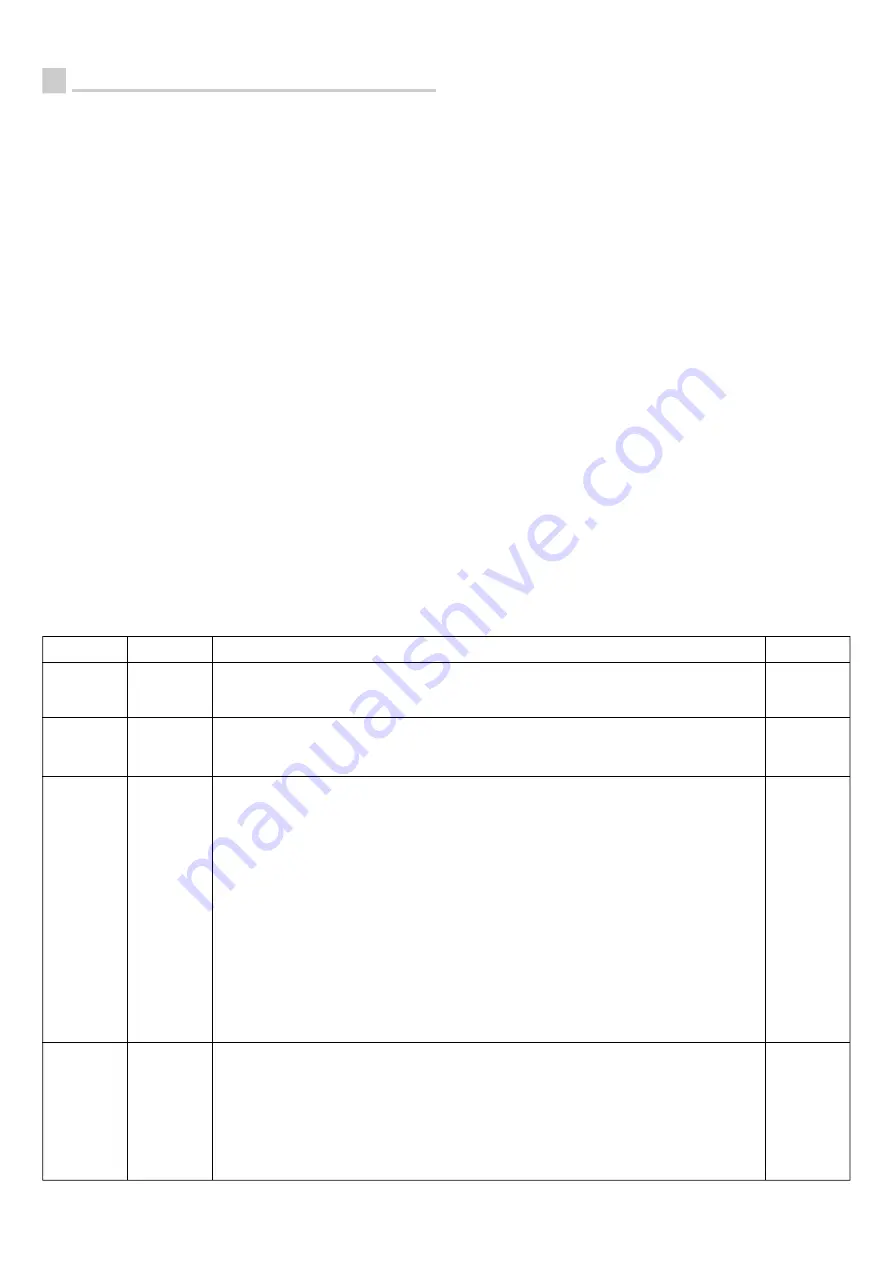
12
I
1-2
3-4
5-6
7-6
8-6
9-6
10-6
11-6
12-6
13-6
14-15
16-17
18-19
20-18
21-18
22
DISPOSITIVI DI PROTEZIONE
F1 - F3,15 A
fusibile di protezione degli ingressi a 220-230 V.
F2 - F6,3 A
fusibile di protezione della bassa tensione (12 V).
S1
- Scheda radioricevitore (vedere istruzioni a fine libretto) o mo-
dulino RF (vedere paragrafo programmazione).
S2
- Scheda gestione mini fotocellule con autotest.
S3
- Scheda finecorsa innestata sotto l’apparecchiatura elettronica.
L1
- Led di segnalazione apparecchiatura alimentata.
COLLEGAMENTI ELETTRICI
Alimentazione a 220-230 V, 50-60 Hz.
Collegamento batteria a 12 V; collegare al morsetto 3 il posi-
tivo (+), collegare al morsetto 4 il negativo (-).
Fili comuni per pulsanti, contatti fotocellule, lampada spia e
lampeggiatore.
Contatto N.A. del pulsante di chiusura.
Contatto N.A. del pulsante di start (apertura; vedere paragra-
fo programmazione).
Contatto N.A. del pulsante di passaggio pedonale.
Contatto N.C. della fotocellula esterna.
Contatto N.C. del dispositivo di sicurezza in apertura (costa).
Contatto N.C. della fotocellula interna.
Contatto N.C. del pulsante di stop o emergenza.
Collegamento del cavo coassiale dell’antenna.
Motore a 12 V DC.
Uscita a 12 V DC per l’alimentazione degli accessori:
fotocellule, radioricevitore in contenitore, ecc.. Collegare al
morsetto 18 il positivo (+) ed al morsetto 19 il negativo (-).
Lampeggiatore a 12 V DC.
Lampada spia a 12 V DC.
Uscita AUTOTEST per dispositivi di sicurezza predisposti per
tale funzione.
PROGRAMMAZIONE
Per impostare i valori giusti di funzionamento dell’apparecchiatura,
si fa uso dei display D1 e D2 e dei tasti P1 e P2.
D1
- Visualizza la decina. Il punto segnala che il numero indicato dal
display è riferito alla funzione da programmare.
D2
- Visualizza l’unità. Il punto segnala che il valore che si sta incre-
mentando ha superato il 100.
P1
- Pulsante di incremento. Tenendo premuto il pulsante per un
tempo di 7 secondi, il display visualizzerà zero.
P2
- Pulsante di conferma della programmazione eseguita.
Procedura di programmazione
L’apparecchiatura è già provvista di una programmazione standard
(Default) come riportato nella tabella.
Per accedere al menù di programmazione premere il tasto P2, il
display visualizzerà (.1), cioè la prima funzione programmabile.
Se si desidera programmare la funzione (.1) premere ancora il pul-
sante P2 per entrare nel sottomenù; il display visualizzerà la pro-
grammazione già esistente della funzione (.1), se si desidera modi-
ficarla premere il pulsante P1. Dopo aver selezionato la programma-
zione adeguata dal sottomenù, bisogna confermarla premendo il
pulsante P2; a questo punto la programmazione è memorizzata ed il
display visualizzerà (.2), cioè la funzione successiva programmabile.
Per effettuare la programmazione di (.2) eseguire le operazioni pre-
cedenti. Se si desidera passare ad altra programmazione premere il
pulsante di incremento P1 ed il display avanzerà (.3 - .4 - .5 ecc.).
Dopo aver programmato tutte le funzioni desiderate, uscire dalla
programmazione con il pulsante di incremento P1 fino quando il
display si spegne.
In caso di errore, è sempre possibile annullare la programmazione
eseguita e memorizzare quella standard (Default) entrando nel menù
di programmazione selezionando il numero 9.9 e confermandolo
con il pulsante P2.
Se viene eseguita una manovra manuale del cancello, asicurarsi
che al ripristino dell’automazione, percorra durante la prima
manovra tutta la fase di apertura.
DESCRIZIONE
FINECORSA APERTURA (Scheda S3)
0
= Assente.
1
= Presente.
FINECORSA CHIUSURA (Scheda S3)
0
= Assente.
1
= Presente.
FOTOCELLULA INTERNA (12-6)
0
= Assente / Non collegata.
1
= Se intercettata durante la fase di chiusura arresta ed inverte immediatamente il moto del
cancello; in fase di apertura non è attiva.
2
= Se intercettata durante la fase di chiusura arresta il moto del cancello, quando la fotocellula
viene liberata il cancello riparte in apertura; in fase di apertura la fotocellula non è attiva.
3
= Se intercettata durante la fase di chiusura o di apertura arresta il moto del cancello,
quando la fotocellula viene liberata il cancello riparte in apertura.
4
= Se intercettata durante la fase di chiusura arresta il moto del cancello, quando viene
liberata il cancello riparte in chiusura. In fase di apertura la fotocellula non è attiva.
5
= Se intercettata durante la fase di chiusura arresta ed inverte immediatamente il moto del
cancello.
Se intercettata durante la fase di apertura, appena viene liberata arresta il moto di apertura
ed inizia la chiusura.
6
= Se intercettata durante la fase di chiusura arresta il moto del cancello; quando la fotocellula
viene liberata riparte immediatamente in chiusura. Se intercettata durante la fase di
apertura, appena viene liberata arresta il moto di apertura ed inizia la chiusura.
FOTOCELLULA ESTERNA (10-6)
0
= Assente / Non collegata.
1
= Se intercettata durante la fase di chiusura arresta ed inverte immediatamente il moto del
cancello; in fase di apertura non è attiva.
2
= Se intercettata durante la fase di chiusura arresta il moto del cancello, quando la fotocellula
viene liberata il cancello riparte in apertura; in fase di apertura la fotocellula non è attiva.
3
= Se intercettata durante la fase di chiusura o di apertura arresta il moto del cancello,
quando la fotocellula viene liberata il cancello riparte in apertura.
FUNZIONE
.1
.2
.3
.4
MIN
÷
MAX
0
÷
1
0
÷
1
0
÷
6
0
÷
6
DEFAULT
0
0
0
0