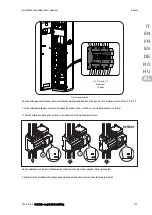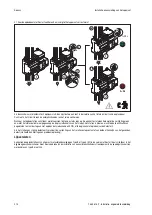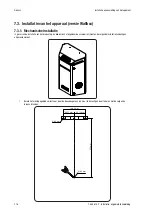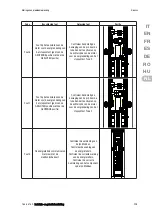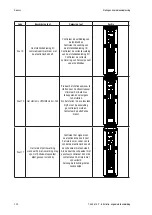318
Installatie en aansluiting van het apparaat
Gewiss
In geval van de installatie van het product op de
paal
(via het accessoires GW46551) moeten de volgende installatiehandelingen
uitgevoerd worden:
1.
Monteer de steunbeugels aan de onderkant van de wallbox zoals is weergegeven op de afbeelding:
2.
Positioneer de wallbox op de paal, en zet hem vast door de borgmoeren van de twee platen vast te draaien zoals
is weergegeven op de afbeelding;
7.55.4.515.2 - Installatie- en gebruikshandleiding
Содержание JOINON
Страница 2: ......
Страница 3: ...Italiano IT English EN Français FR Español ES Deutsch DE Romanian RO Hungarian HU Nederlands NL ...
Страница 4: ...4 Gewiss 7 55 4 515 2 Manuale d installazione e uso ...
Страница 46: ...46 Gewiss 7 55 4 515 2 Installation and Operation Manual ...
Страница 88: ...88 Gewiss 7 55 4 515 2 Manuel d installation et usage ...
Страница 130: ...130 Gewiss 7 55 4 515 2 Manual de instalación y uso ...
Страница 172: ...172 Gewiss 7 55 4 515 2 Handbuch für Montage und Betrieb ...
Страница 214: ...214 Gewiss 7 55 4 515 2 Manual de instalare și utilizare ...
Страница 256: ...256 Gewiss 7 55 4 515 2 Használati és karbantartási kézikönyv ...
Страница 298: ...298 Gewiss 7 55 4 515 2 Installatie en gebruikshandleiding ...
Страница 340: ......