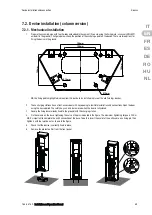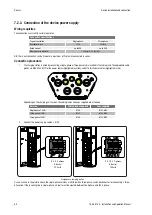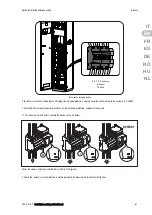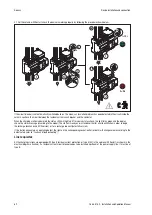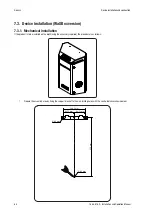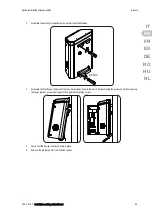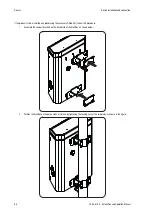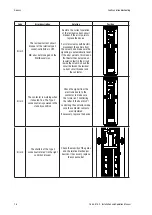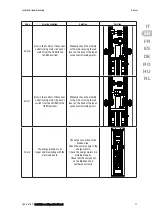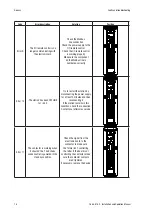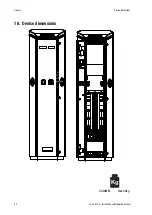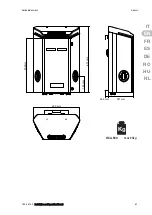72
Charging process
Gewiss
10. Charging process
The steps needed to carry out a recharging session are listed below, on the basis of the various operating modes.
10.1. Autostart
In this mode, the station is always accessible and ready to begin a recharging session as soon as the car connection plug is inserted. To
enable a recharging session:
#
Action to be carried out
RGB LED status
Words on the display
1
Make sure there are no errors on the charging station
Fixed green
INSERT THE PLUG TO BEGIN
THE RECHARGE
2
Insert the recharging plug in the required socket-outlet
of the station and in the vehicle
Fixed green
INSERT THE PLUG TO BEGIN
THE RECHARGE
3
Once the connection has been made, the station checks the CP
and PP signals to make sure the session can be started
Fixed green
PLEASE WAIT
4
Once the CP and PP signals have been checked, the recharging
station will mechanically block the plug in the socket-outlet.
The recharging session begins
Flashing blue
PLEASE WAIT
5
The car is asking the charging station for energy
Fixed blue
RECHARGE IN PROGRESS
Ts=0000 Tc=0000
6
Recharging session in progress
Fixed blue
RECHARGE IN PROGRESS
Ts=0000 Tc=0000
7
To end the session, disconnect the charging cable from the car*.
From fixed or flashing blue
to flashing green
RECHARGE IN PROGRESS
Ts=0000 Tc=0000
8
Remove the plug from the socket-outlet on the station
From flashing green
to fixed green
RECHARGE TERMINATED
REMOVE THE CABLE
SESSION SUMMARY
Ts=0000 Tc=0000
9
If the station detects no errors, it will return to standby
Fixed green
INSERT THE PLUG TO BEGIN
THE RECHARGE
*NB: To end the charging session, stop it first on the car (the method will change depending on the car model; we suggest you refer to
the manual of your vehicle to find the right method). The cable can now be removed from the car, terminating the charging operation.
The station will now allow you to remove the plug.
10.2. Stand-Alone with RFID recharge activation
In this mode, the station activates the session once an RFID card enabled for recharging has been swiped across the reader (i.e. added
to the local list of authorised cards).
A. ADDING SINGLE RFID CARDS TO THE LOCAL LIST
#
Action to be carried out
RGB LED status
Words on the display
1
Swipe the MASTER key across the RFID reader to access
the storage menu
Fixed green
*SAVING*
SWIPE THE CARDS
2
Swipe each single card that you want to add to the list across
the RIFD reader (wait for the relative message on the display).
Fixed green
RECOGNITION
*PLEASE WAIT*
3
To quit the RIFD card storage menu, swipe the MASTER key across
the RFID reader until the standard message appears
Fixed green
SWIPE THE CARD
TO RECHARGE
7.55.4.515.2 - Installation and Operation Manual
Содержание JOINON
Страница 2: ......
Страница 3: ...Italiano IT English EN Français FR Español ES Deutsch DE Romanian RO Hungarian HU Nederlands NL ...
Страница 4: ...4 Gewiss 7 55 4 515 2 Manuale d installazione e uso ...
Страница 46: ...46 Gewiss 7 55 4 515 2 Installation and Operation Manual ...
Страница 88: ...88 Gewiss 7 55 4 515 2 Manuel d installation et usage ...
Страница 130: ...130 Gewiss 7 55 4 515 2 Manual de instalación y uso ...
Страница 172: ...172 Gewiss 7 55 4 515 2 Handbuch für Montage und Betrieb ...
Страница 214: ...214 Gewiss 7 55 4 515 2 Manual de instalare și utilizare ...
Страница 256: ...256 Gewiss 7 55 4 515 2 Használati és karbantartási kézikönyv ...
Страница 298: ...298 Gewiss 7 55 4 515 2 Installatie en gebruikshandleiding ...
Страница 340: ......