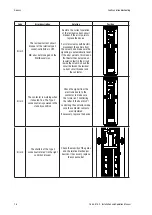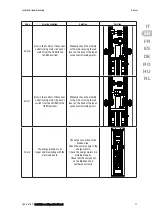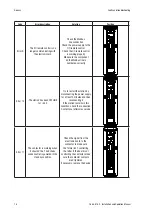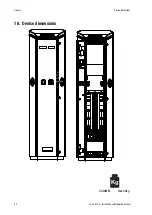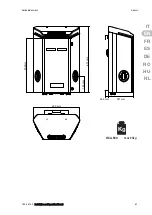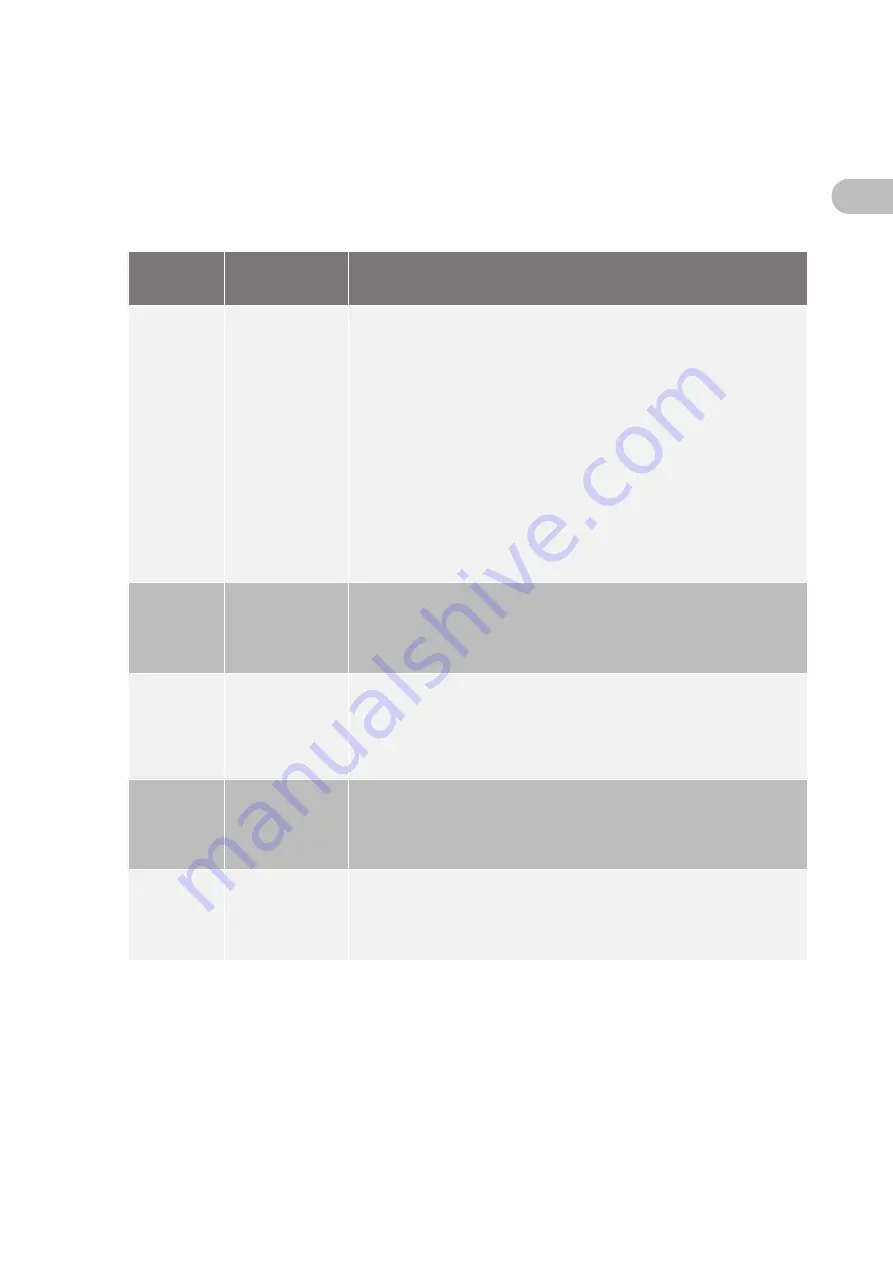
81
Modifying the operating parameters of the recharging station
Gewiss
13. Modifying the operating parameters of the recharging station
Once the product has been installed, certain station operating parameters can be modified via a text file to be saved on the microSD
card inserted in the charging station itself.
Use a computer to create a text file renamed “config.ini”, where you can insert the parameters you want to modify. The parameters
must be added as indicated below.
The parameters that can be modified are:
Function
description
Name of the
parameter to be
used
Available options, and examples
Language
LANGUAGE
By default, the station is set with the Italian language. The language can be changed using the
LANGUAGE parameter. The languages that can be set, and the parameters to be used, are:
EN= English
FR= French
DE= German
ES= Spanish
IT= Italian
RO= Romanian
HU= Hungarian
NL= Dutch
Example
LANGUAGE=IT
or
LANGUAGE=EN
Maximum input
current
MAXAMPEREAVAILABLE
You can set an input current other than the one set in the factory, to suit the real availability and
avoid problems during recharging. To do this, use the MAXAMPEREAVAILABLE parameter
Example
MAXAMPEREAVAILABLE=64
Maximum current
per socket-outlet
AMPERESOCKET
You can set a recharging current for each socket-outlet other than the one set in the factory, to suit
the real availability (e.g. if the maximum input current value is changed) and avoid problems during
recharging. To do this, use the AMPERESOCKET_SX and/or AMPERESOCKET_DX parameter
Example
AMPERESOCKET_SX=32
AMPERESOCKET_DX=16
Date
DATETIME
If the date on the recharging station is not correct, you can change it using the DATETIME parameter.
The format is YYYY/MM/DD-hh:mm
Example
DATETIME=2019/08/15-14:30
Log level
LOGLEVEL
The LOG level saved by the recharging station on the microSD card can be modified using the
LOGLEVEL parameter. There are 2 options: 3 (limited wordiness) or 4 (high degree of wordiness)
Example
LOGLEVEL=3
7.55.4.515.2 - Installation and Operation Manual
Installation and Operation Manual
IT
EN
FR
ES
DE
RO
HU
NL
Содержание JOINON
Страница 2: ......
Страница 3: ...Italiano IT English EN Français FR Español ES Deutsch DE Romanian RO Hungarian HU Nederlands NL ...
Страница 4: ...4 Gewiss 7 55 4 515 2 Manuale d installazione e uso ...
Страница 46: ...46 Gewiss 7 55 4 515 2 Installation and Operation Manual ...
Страница 88: ...88 Gewiss 7 55 4 515 2 Manuel d installation et usage ...
Страница 130: ...130 Gewiss 7 55 4 515 2 Manual de instalación y uso ...
Страница 172: ...172 Gewiss 7 55 4 515 2 Handbuch für Montage und Betrieb ...
Страница 214: ...214 Gewiss 7 55 4 515 2 Manual de instalare și utilizare ...
Страница 256: ...256 Gewiss 7 55 4 515 2 Használati és karbantartási kézikönyv ...
Страница 298: ...298 Gewiss 7 55 4 515 2 Installatie en gebruikshandleiding ...
Страница 340: ......