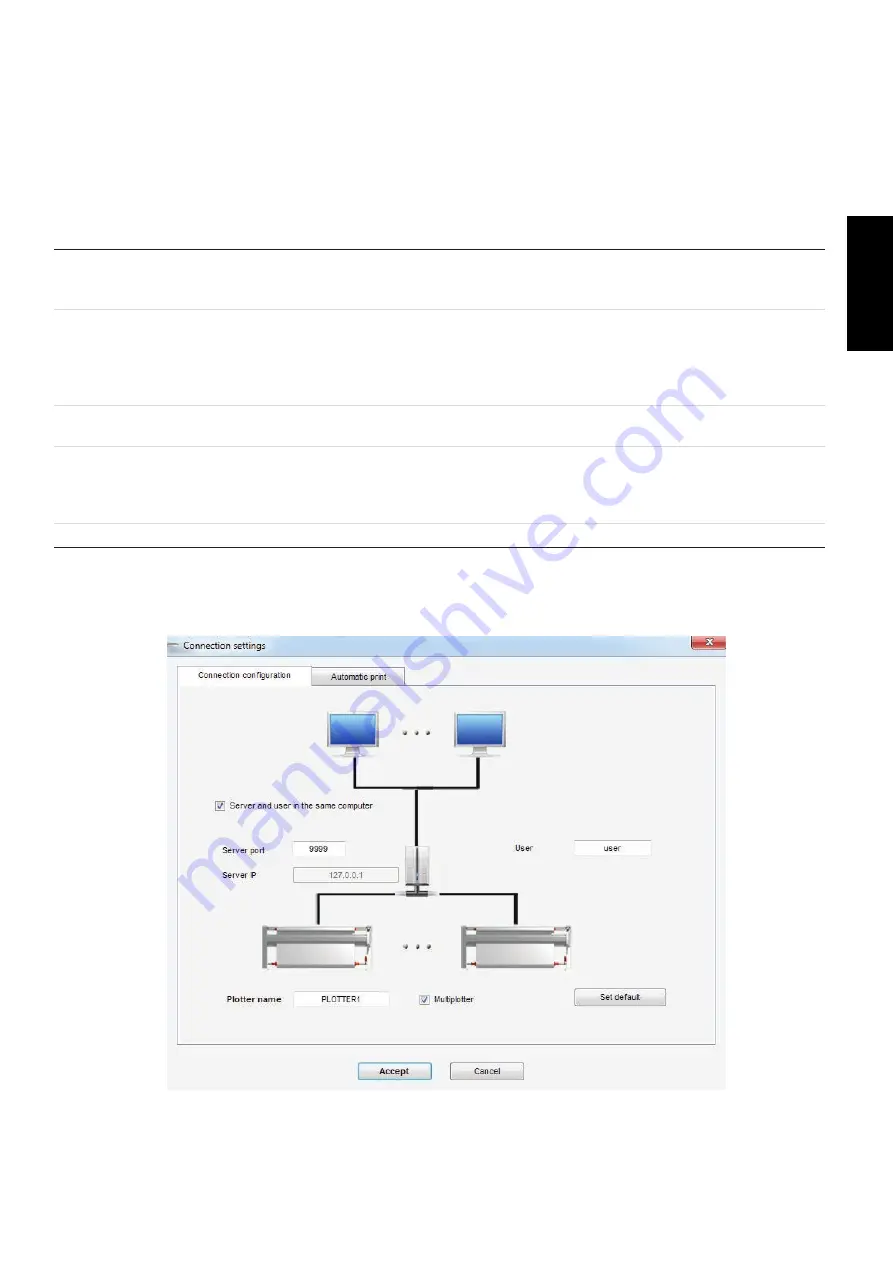
49
GERBERplotter MP Series User Manual
English
By selecting the existing connection in Connection Manager and clicking on the corresponding icon, you can dis
-
play and edit the values for this connection.
3.3.5
User Manager (configuration settings)
The following table explains the function of each term in the dialog box.
Connection settings - Default values
Server and
user in the
same computer
Select this check box when User Manager and Server Manager are installed on the same com
-
puter. If Server Manager is installed on a different computer, you need to know the computer IP
address and be sure that the computers are networked together.
Server port
Server Manager communicates with the plotter through one communication port. A single plotter
connected to Server Manager uses port 9999 by default. Each additional plotter must be assigned
a different port number in order to avoid any conflicts. The port number assigned in this field
must be the same as the port number defined in Server Manager, or User Manager cannot send
jobs to the plotter.
Plotter Name
This field defines a unique name for each connection. PLOTTER-DEFAULT is the default con
-
nection name.
Multiplotter
Select this check box if you have more than one plotter. This option lets you select the ID for
the plotter you want to associate with this connection. This value and the port number must be
entered into the Server Manager configuration to let User Manager work with the corresponding
plotter.
Set default
Restores the default settings.
Содержание GERBERplotter MP Series
Страница 1: ...GERBERplotter MP Series User Manual...
Страница 2: ......
Страница 3: ...GERBERplotter MP Series User Manual...
Страница 4: ......
Страница 6: ...English GERBERplotter MP Series User Manual ii...
Страница 10: ...English GERBERplotter MP Series User Manual vi...
Страница 12: ...2 GERBERplotter MP Series User Manual English...
Страница 18: ...8 GERBERplotter MP Series User Manual English...
Страница 44: ...34 GERBERplotter MP Series User Manual English...
Страница 46: ...36 GERBERplotter MP Series User Manual English...
Страница 65: ...55 GERBERplotter MP Series User Manual English 4 Updating WinPlot or AccuMark...
Страница 66: ...56 GERBERplotter MP Series User Manual English...
Страница 72: ...62 GERBERplotter MP Series User Manual English...
Страница 74: ...64 GERBERplotter MP Series User Manual English...
Страница 122: ...112 GERBERplotter MP Series User Manual English...
Страница 158: ...148 GERBERplotter MP Series User Manual English...
Страница 160: ...150 GERBERplotter MP Series User Manual English...
Страница 172: ...162 GERBERplotter MP Series User Manual English...
Страница 173: ...163 GERBERplotter MP Series User Manual English 8 Troubleshooting Plotter error list Software Mechanics electronics...
Страница 174: ...164 GERBERplotter MP Series User Manual English...
Страница 179: ...169 GERBERplotter MP Series User Manual English 9 Glossary...
Страница 180: ...170 GERBERplotter MP Series User Manual English...
Страница 183: ......













































