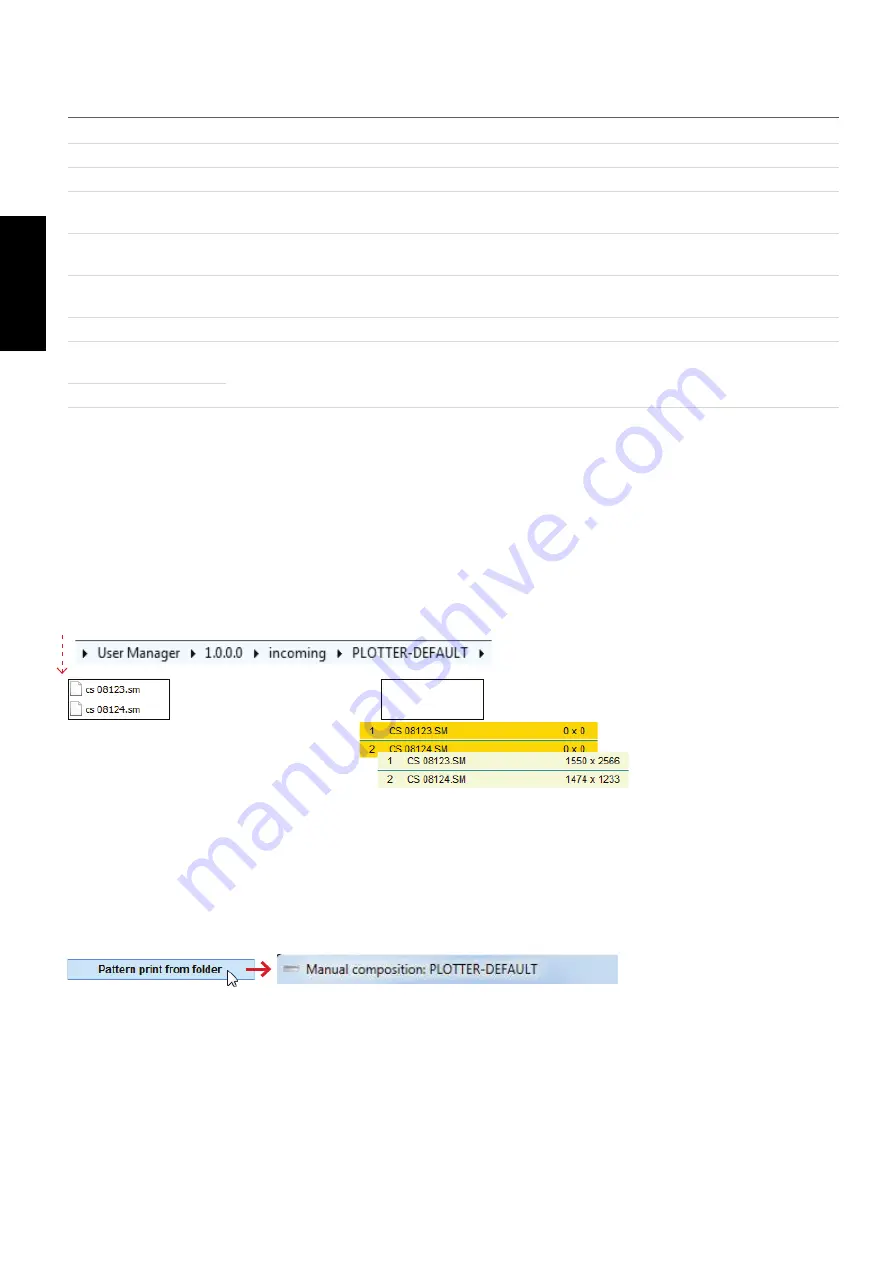
138
GERBERplotter MP Series User Manual
English
Automatic print options
Markers
Location of automatic marker detection folder.
Patterns
Location of the automatic pattern detection folder.
Wait time
Time that software must wait for file arrival before starting file composition.
Maximum dimen-
sion
Maximum allowed dimension for a valid pattern (in mm).
Maximum pattern
size
Maximum valid file size for a pattern (in KB).
Separate multiple
HPGL
Sometimes a single HPGL file can contain multiple jobs. This option allows you to detect
and separate them automatically.
Composition name
Name that is assigned to the composition generated from the patterns.
Automatic composi-
tion
Determine if the composition of files is automatic upon reception or must be done manu
-
ally.
Manual composition
You can check to see if the automatic send function is working by placing files in the specified folder. Within a few
seconds, these files should disappear from the folder, rasterize, and then appear in the job queue ready to be sent to
their corresponding plotter.
Put files in the automatic send folder. By default, these are on the desktop in the INCOMING/PLOTTER-DEFAULT
folder.
To use the automatic pattern detection folder, follow the procedure as shown.
Remember that when selecting the Manual composition option, detected patterns must be selected using the Manual
composition dialog box. To open the Manual composition dialog box, click Print options / Pattern print from folder.
The files are recognized and removed...
..and appear in the User Manager job queue
where they are rasterized and remain ready
for sending.
Содержание GERBERplotter MP Series
Страница 1: ...GERBERplotter MP Series User Manual...
Страница 2: ......
Страница 3: ...GERBERplotter MP Series User Manual...
Страница 4: ......
Страница 6: ...English GERBERplotter MP Series User Manual ii...
Страница 10: ...English GERBERplotter MP Series User Manual vi...
Страница 12: ...2 GERBERplotter MP Series User Manual English...
Страница 18: ...8 GERBERplotter MP Series User Manual English...
Страница 44: ...34 GERBERplotter MP Series User Manual English...
Страница 46: ...36 GERBERplotter MP Series User Manual English...
Страница 65: ...55 GERBERplotter MP Series User Manual English 4 Updating WinPlot or AccuMark...
Страница 66: ...56 GERBERplotter MP Series User Manual English...
Страница 72: ...62 GERBERplotter MP Series User Manual English...
Страница 74: ...64 GERBERplotter MP Series User Manual English...
Страница 122: ...112 GERBERplotter MP Series User Manual English...
Страница 158: ...148 GERBERplotter MP Series User Manual English...
Страница 160: ...150 GERBERplotter MP Series User Manual English...
Страница 172: ...162 GERBERplotter MP Series User Manual English...
Страница 173: ...163 GERBERplotter MP Series User Manual English 8 Troubleshooting Plotter error list Software Mechanics electronics...
Страница 174: ...164 GERBERplotter MP Series User Manual English...
Страница 179: ...169 GERBERplotter MP Series User Manual English 9 Glossary...
Страница 180: ...170 GERBERplotter MP Series User Manual English...
Страница 183: ......






























