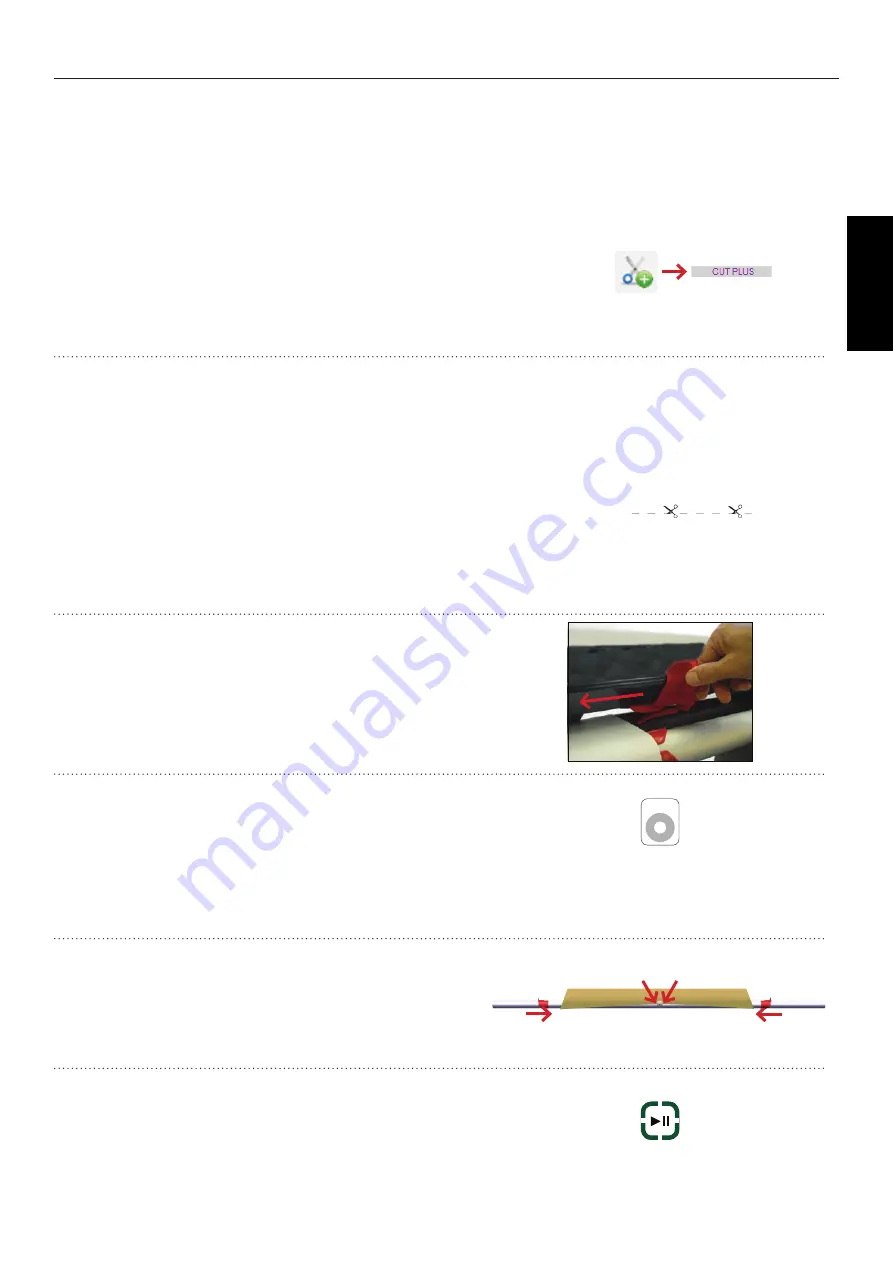
77
GERBERplotter MP Series User Manual
English
The behavior of CUT PLUS is similar to CUT, but instead of printing the next job after the dashed line is printed,
the paper advances automatically to the cutting zone. As a result, you can remove the latest print job immediately,
without wasting paper.
CUT PLUS modifier
2
At the end of a job, if the next job that appears in the
print queue is a modifier CUT PLUS, a dashed line is
printed to indicate the cut position. Also, the paper feeds
continuously and unprinted until this line is between the
drawbar and paper take-up bar. At the same time, the
PRINT/PAUSE and STOP LEDs of the plotter keyboard
blink, indicating you can cut the paper and remove the
printed job.
3
After the plotter stops, cut the paper along the dashed line.
The finished job remains on the take-up bar. To cut paper,
slide the cutter from right to left using its handle.
1
From User Manager, add the modifier CUT PLUS after
the job in the print queue that you want to remove.
6
Finally, press the PRINT/PAUSE button to exit the
paused state and let the plotter receive and print new
jobs.
5
When the paper stops, hold the paper using the side and
center clips.
PAPER
4
After removing the paper and replacing the take-up bar,
press the PAPER button on the plotter keyboard. The pa
-
per advances to let you fasten it to the take-up bar.
User Manager
PAUSE
Содержание GERBERplotter MP Series
Страница 1: ...GERBERplotter MP Series User Manual...
Страница 2: ......
Страница 3: ...GERBERplotter MP Series User Manual...
Страница 4: ......
Страница 6: ...English GERBERplotter MP Series User Manual ii...
Страница 10: ...English GERBERplotter MP Series User Manual vi...
Страница 12: ...2 GERBERplotter MP Series User Manual English...
Страница 18: ...8 GERBERplotter MP Series User Manual English...
Страница 44: ...34 GERBERplotter MP Series User Manual English...
Страница 46: ...36 GERBERplotter MP Series User Manual English...
Страница 65: ...55 GERBERplotter MP Series User Manual English 4 Updating WinPlot or AccuMark...
Страница 66: ...56 GERBERplotter MP Series User Manual English...
Страница 72: ...62 GERBERplotter MP Series User Manual English...
Страница 74: ...64 GERBERplotter MP Series User Manual English...
Страница 122: ...112 GERBERplotter MP Series User Manual English...
Страница 158: ...148 GERBERplotter MP Series User Manual English...
Страница 160: ...150 GERBERplotter MP Series User Manual English...
Страница 172: ...162 GERBERplotter MP Series User Manual English...
Страница 173: ...163 GERBERplotter MP Series User Manual English 8 Troubleshooting Plotter error list Software Mechanics electronics...
Страница 174: ...164 GERBERplotter MP Series User Manual English...
Страница 179: ...169 GERBERplotter MP Series User Manual English 9 Glossary...
Страница 180: ...170 GERBERplotter MP Series User Manual English...
Страница 183: ......






























