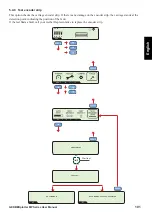89
GERBERplotter MP Series User Manual
English
1
Press PRINT/PAUSE to start or stop the plotter printing lines.
These lines must be completely vertical for the print head to be correctly aligned.
2
If the lines are not completely vertical:
With the plotter in pause mode, use a No.4 Allen key to turn the adjusting screw in the direction indicated by the
orientation of the printed test lines:
-Counterclockwise (///) adjust screw to the right.
-Clock wise (\\\) adjust screw to the left.
Press PRINT/PAUSE again to repeat the print and verify whether the adjustment was made correctly.
3
Press OK to access the next adjustment stage.
It is necessary to change the angle of
the print using the screw situated on
the left of the print head carriage and
then repeat the print.
Screw correctly adjusted.
2
Overlap
The second step of User adjust (OVERLAP) lets you adjust the values for horizontal alignment between the differ
-
ent pairs of print heads. A plotter with two print heads shows an adjustment value for PH 1-2, and a plotter with four
print heads shows all adjustments (PH 1-2, PH 2-3, and PH 3-4).
1
Press PRINT/PAUSE to print an overlap test for the two existing print heads (PH 1-2). When the overlap test
has printed, visually choose the number which best shows a continuous horizontal line (in this case 4).
2
Pr/- increases or decreases the adjustment value. Pressing PRINT/PAUSE repeats the printing to
verify that the changes work.
3
Press the OK button to accept the value entered and access the next adjustment stage.
OVERLAP
PH 1-2
4
3
0
5
13
PH1-2:
PH2-3:
PH3-4:
0
0
3
+
-
OK
MENU
PAUSE
PAUSE
PAUSE
Содержание GERBERplotter MP Series
Страница 1: ...GERBERplotter MP Series User Manual...
Страница 2: ......
Страница 3: ...GERBERplotter MP Series User Manual...
Страница 4: ......
Страница 6: ...English GERBERplotter MP Series User Manual ii...
Страница 10: ...English GERBERplotter MP Series User Manual vi...
Страница 12: ...2 GERBERplotter MP Series User Manual English...
Страница 18: ...8 GERBERplotter MP Series User Manual English...
Страница 44: ...34 GERBERplotter MP Series User Manual English...
Страница 46: ...36 GERBERplotter MP Series User Manual English...
Страница 65: ...55 GERBERplotter MP Series User Manual English 4 Updating WinPlot or AccuMark...
Страница 66: ...56 GERBERplotter MP Series User Manual English...
Страница 72: ...62 GERBERplotter MP Series User Manual English...
Страница 74: ...64 GERBERplotter MP Series User Manual English...
Страница 122: ...112 GERBERplotter MP Series User Manual English...
Страница 158: ...148 GERBERplotter MP Series User Manual English...
Страница 160: ...150 GERBERplotter MP Series User Manual English...
Страница 172: ...162 GERBERplotter MP Series User Manual English...
Страница 173: ...163 GERBERplotter MP Series User Manual English 8 Troubleshooting Plotter error list Software Mechanics electronics...
Страница 174: ...164 GERBERplotter MP Series User Manual English...
Страница 179: ...169 GERBERplotter MP Series User Manual English 9 Glossary...
Страница 180: ...170 GERBERplotter MP Series User Manual English...
Страница 183: ......