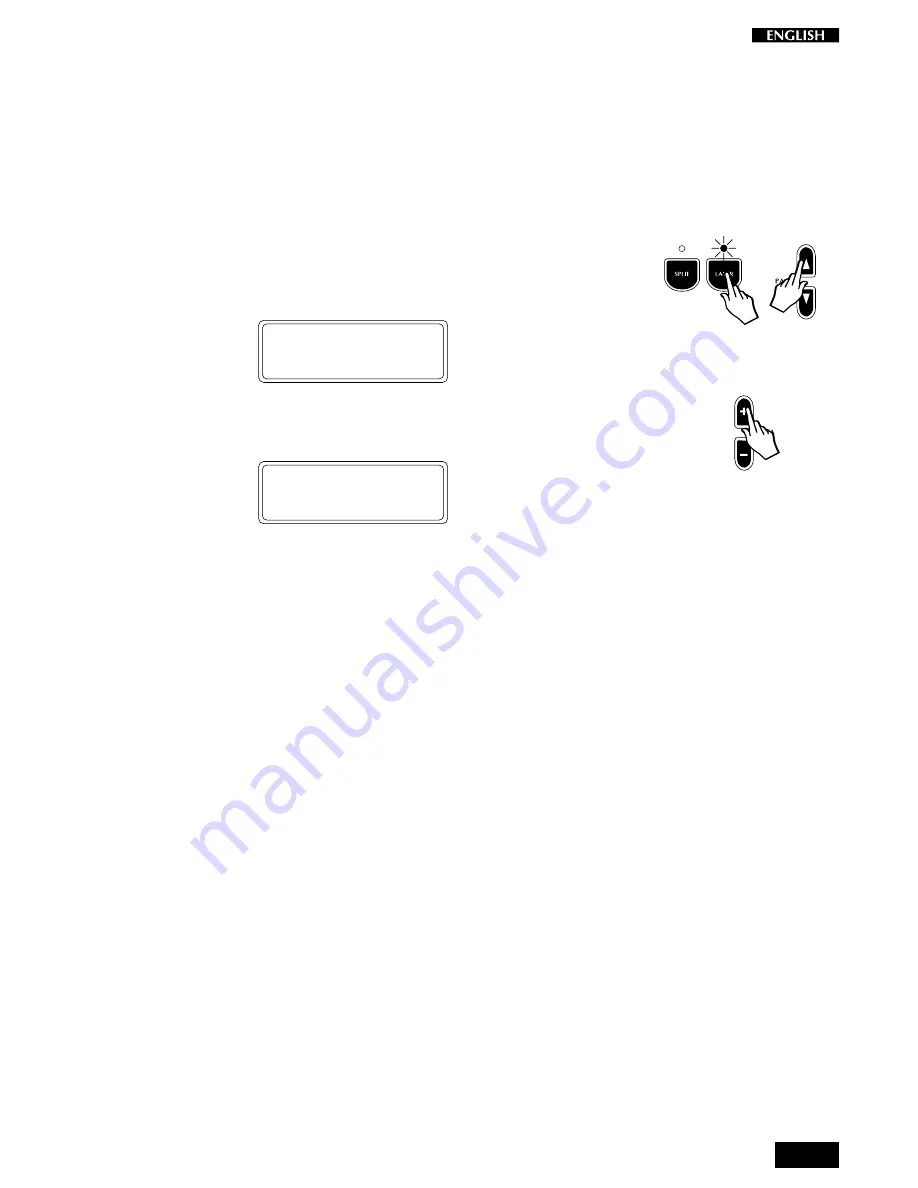
37
12. Detune
NOTE: This function is only available when a Layer Preset is being used.
If a Single Preset is currently displayed, the Detune display will not be
shown.
This feature allows you to detune the main sound of the current Layer
Preset with respect to the second by the number of cents displayed.
To gain access to this function, you must select a Layer Preset, or activate
the Layer section of a Single Preset.
Press the PAGE UP button to pass to the Detune function. The Layer
Detune display appears as follows:
12 DETUNE Cents
0
You can now repeatedly play a note on the keyboard and adjust the
Detune value with the DATA +/– buttons.
12 DETUNE Cents
’ 2
You can detune the main sound by up to +12 Cents. Lower values are
useful for creating a natural chorus effect between two sounds. At higher
values a “Honky Tonk” effect can be obtained.
Содержание RealPiano RP150
Страница 1: ...OWNER S MANUAL English...
Страница 4: ...b...
Страница 5: ...Instrument layout Section 1...
Страница 64: ...60...
Страница 65: ...61 Section 7 Reference...
Страница 68: ...64...
Страница 70: ...66...
Страница 71: ...A 1 Appendix Appendice Anhang...
















































