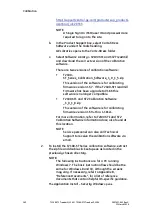Calibration
2097937-002 Rev G
T2100-ST1 Treadmill, 110V / T2100-ST2 Treadmill, 220V
171
11 March 2019
Calibrating Elevation
NOTE:
Calibrating Elevation is required if a Smart Power Supply or
Elevation Actuator was replaced, or if reported elevation is
not achieving desired accuracy.
Tools Required
o
Calibration Program (T2100-ST Series Calibration Software)
o
Tape Measure
o
¼” Nut Driver or Flat Headed Screw Driver
o
T15 Torx Screw Driver
o
Phillips Head Screw Driver
o
Needle Nose Pliers
o
Computer or laptop
o
Serial or USB Communication Cable
Approximate time to complete 30 min
1.
If not already using it, open the T2100-ST Series Calibration
Software.
2.
In the lower left of the window, select the appropriate COM and
press
Open
.
For example:
When connected, the numerical count to the right of
Sent:
will
increase in value:
.
This is the indication that the communication has been
established with the treadmill.
3.
Select the
Grade Cal
tab.
4.
Select
Test 0.5%
to elevate the treadmill 0.5% and then cycle
the treadmill power.
By resetting the power, the treadmill will automatically find the
lower limit position.
5.
Using a tape measure, verify the 0% elevation.
Refer to the “Elevation Chart” on page 174.
a.
If the zero position requires adjustment, remove actuator
top cover.
VonWeise Actuator
MSI Actuator