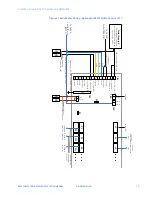CHAPTER 6: SETTING UP THE D400
D400 SUBSTATION GATEWAY INSTRUCTION MANUAL
GE INFORMATION
93
6.2.
Enter
2. Configure Active IP Address (for redundancy)
.
Note
: This entry is mandatory for Redundant systems only if Hot/Warm
Redundancy is configured.
Configuring an Alias IP enables the D400 to be accessed through two different
IP Addresses; that is, primarily through the Maintenance IP Address and
secondarily through the Alias IP Address (optional).
Result: You are prompted to enter the D400 IP Address.
6.3.
Enter
3. Configure Alias IP Address (alternate subnet)
,
Result: You are prompted to enter the D400 IP Address.
7.
Enter the IP address of the D400, or just press
Enter
to accept a previously-set IP
address.
Result: The default IP address appears: 192.168.168.81.
8.
Enter the Subnet Mask of the D400, or press
Enter
to accept a previously-set subnet
mask.
Result: The default Subnet Mask appears: 255.255.255.0.
Result: The Broadcast IP Address appears.
9.
Do one of the following:
–
Accept the settings by typing
y
and pressing
Enter
.
–
Not accept the settings by typing
n
and pressing
Enter
. Repeat steps 4. to 9. to
make the necessary changes.
10. Configure the Default Gateway settings. From the Available Network Interfaces menu,
select Configure Default Gateway by typing
5
and pressing
Enter
.
Result: The Default Gateway menu appears.
10.1. Enter
1. Configure Maintenance Default Gateway
.
Result: You are prompted to select the Network Interface.
10.2. Enter
2. Configure Active Default Gateway (For Redundancy)
.
Result: You are prompted to select the Network Interface.
11. Enter
1. Net1
, or enter
2. Net2
.
12. Enter in the Gateway IP address of the D400.
13. Go back to the D400 Configuration Utility Menu, and enter
19. Reboot D400
.
Result: The D400 Reboot Menu appears.
14. Enter
Y
to confirm that the D400 is to be restarted.
The D400 restarts and is updated with the new network settings.
You can now configure the D400 using the D400 HMI over the network connection.
See Chapter 8,
. You must create administrator-level user accounts
before you can access the D400 remotely through TELNET or SSH.
NOTE
You may also have to modify your local network connection on your PC if you want to
plug directly into the D400’s front network port. The PC connecting to the front
Ethernet port of the D400 must be configured to be on the same network as Net1 (slot
11) and the host ID must be unique to the network.
Содержание Multilin D400
Страница 12: ...12 GE INFORMATION D400 SUBSTATION GATEWAY INSTRUCTION MANUAL PRODUCT SUPPORT ...
Страница 28: ...28 GE INFORMATION D400 SUBSTATION GATEWAY INSTRUCTION MANUAL CHAPTER 1 BEFORE YOU START ...
Страница 34: ...34 GE INFORMATION D400 SUBSTATION GATEWAY INSTRUCTION MANUAL CHAPTER 2 INSTALLING THE D400 ...
Страница 80: ...80 GE INFORMATION D400 SUBSTATION GATEWAY INSTRUCTION MANUAL CHAPTER 4 CONNECTING TO DEVICES AND NETWORKS ...
Страница 88: ...88 GE INFORMATION D400 SUBSTATION GATEWAY INSTRUCTION MANUAL CHAPTER 5 POWERING UP THE D400 ...
Страница 104: ...104 GE INFORMATION D400 SUBSTATION GATEWAY INSTRUCTION MANUAL CHAPTER 7 SETTING UP THE D400 FOR REDUNDANCY ...
Страница 118: ...118 GE INFORMATION D400 SUBSTATION GATEWAY INSTRUCTION MANUAL CHAPTER 9 ABOUT THE D400 APPLICATIONS ...
Страница 126: ...126 GE INFORMATION D400 SUBSTATION GATEWAY INSTRUCTION MANUAL CHAPTER 10 INTRODUCING THE D400 CONFIGURATION ...
Страница 158: ...158 GE INFORMATION D400 SUBSTATION GATEWAY INSTRUCTION MANUAL CHAPTER 12 USING THE D400 LOCAL CONFIGURATION UTILITY ...
Страница 174: ...174 GE INFORMATION D400 SUBSTATION GATEWAY INSTRUCTION MANUAL APPENDIX A STANDARDS PROTECTION ...
Страница 184: ...184 GE INFORMATION D400 SUBSTATION GATEWAY INSTRUCTION MANUAL APPENDIX C LIST OF ACRONYMS ...
Страница 192: ...192 GE INFORMATION D400 SUBSTATION GATEWAY INSTRUCTION MANUAL INDEX ...