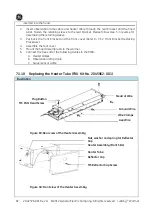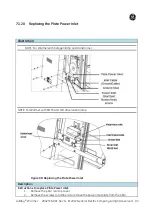Lullaby
TM
Warmer 2042376-001 Rev G ©2012 General Electric Company. All rights reserved. 85
7.1.13
Replacing the UI Sticker (Overlay Display), Probe protective cover
and switches
Illustration
Description
Figure 93:
Replacing UI Sticker
Instructions to replace UI Sticker:
1.
Remove rear cover of the
pillar (6 fasteners).
2.
Disengage
all
the
connectors.
3.
Remove the PWA assembly
4.
To
disengage
the
Observation and the Power
Standby/ON switches, use a
flat screw driver to gently
press the four snaps (on the
switches) and then push the
switches
towards
the
outside.
5.
Remove the protective cover
by disengaging M3 fastener
(Qty 2)
6.
Remove the existing UI
sticker carefully.
7.
Replace with new UI. Use the
Observation
and
Power
Standby/ON switch cut out
for location.
Note:
Ensure that the LED holes on
the UI sticker fit onto the LEDs
on the center pillar.
8.
Replace
the
switches,
protective cover for probe
socket, engage the PWA and
connectors and fix the rear
cover of the pillar.
PWA
Assembly
M3 Screw
Power
Standby/ON
Switch
Protective
cover
Observation Light
ON/OFF Switch
Center
Pillar
Содержание Lullaby Warmer
Страница 12: ...This page is left blank intentionally ...
Страница 138: ...112 2042376 001 Rev G 2012 General Electric Company All rights reserved LullabyTM Warmer Hood Assembly Continued ...
Страница 139: ...LullabyTM Warmer 2042376 001 Rev G 2012 General Electric Company All rights reserved 113 ...
Страница 140: ...114 2042376 001 Rev G 2012 General Electric Company All rights reserved LullabyTM Warmer ...
Страница 150: ...124 2042376 001 Rev G 2012 General Electric Company All rights reserved LullabyTM Warmer ...