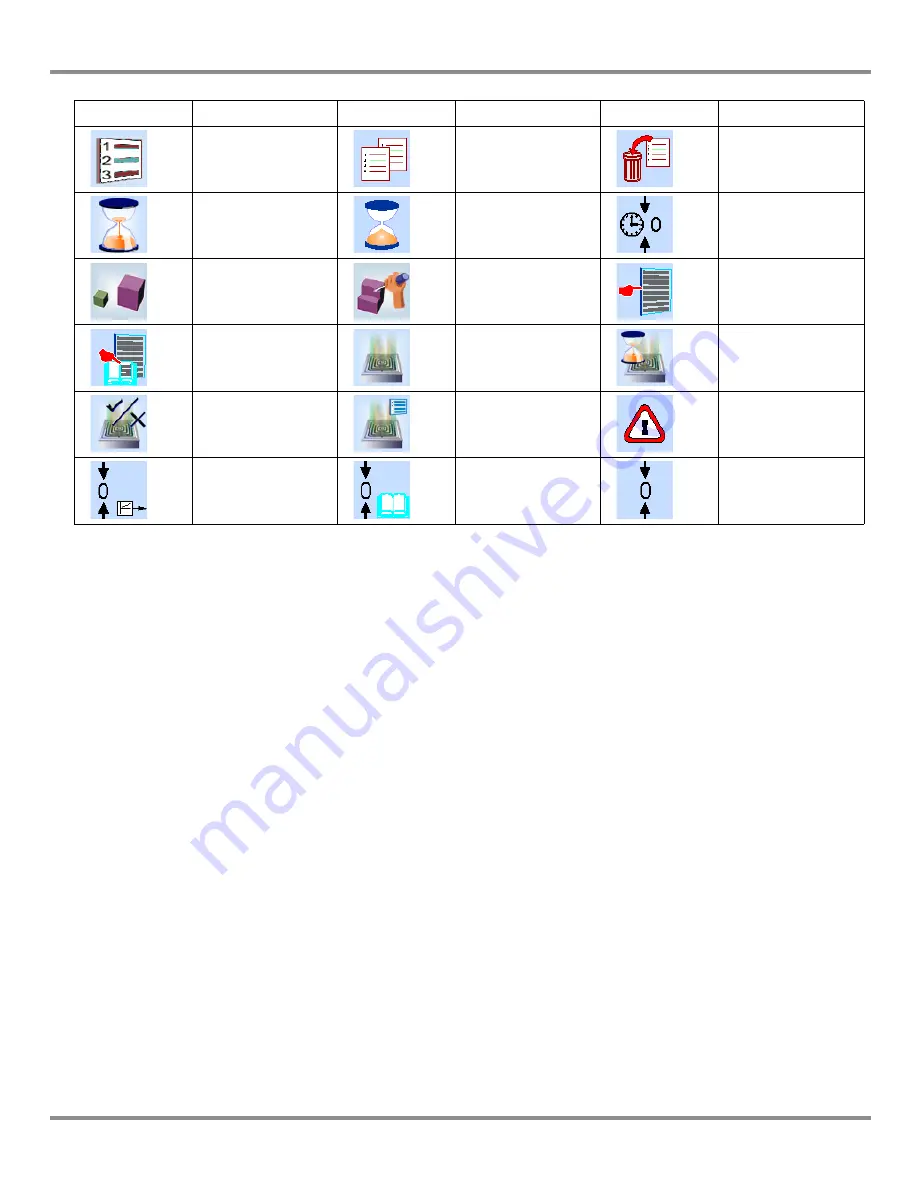
6 Reference and Specification
K0470 Revision A
6 - 6
[EN] English
6.4 Measure Set-up
Pressure zero
During use, the instrument pressure sensor can show small zero shifts caused by time and
temperature changes. Regular “zeroing” increases measuring precision.
Process
Selects display processing features that change the reading, as follows:
%:
Pressure can be displayed reading as a percentage of full-scale or as a percentage
of a specified span.
Filter:
The displayed reading can be filtered by a custom low pass filter or the filter can
be disabled
(default disabled)
. The indicator works at a speed independent of the
filter time constant.
Tare:
A specific tare value can be selected or the current displayed pressure reading can
be “captured” as the tare value. The display shows the selected tare value in the
pressure window.
Peak:
Maximum, minimum and average display of pressure readings.
Task
Selecting Task enables a set of pre-determined functions and software enabled optional
functions.
Icon
Function
Icon
Function
Icon
Function
Test program
Test program copy
Test program
delete
Timing
Time out
Timed zero
Units
User defined units
Use log
Use log history
Vent
Vent time out
Vent Yes/No
Vent set-up
Warning
Zero analogue
output
Zero history
Zero
Содержание K0470
Страница 9: ...K0470 Revision A viii EN English Intentionally blank ...
Страница 30: ...PACE Pressure Indicators User Manual EN English 3 5 K0470 Revision A ...
Страница 31: ...3 Operation K0470 Revision A 3 6 EN English ...
Страница 41: ...4 Maintenance K0470 Revision A 4 2 EN English Intentionally blank ...
Страница 44: ...PACE Pressure Indicators User Manual EN English 5 3 K0470 Revision A Ethernet testing using a web browser ...
Страница 78: ...www gemeasurement com ...
















































