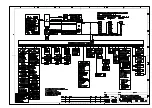5 Setups, alignments and adjustments
78
GE Healthcare
32551-IMG rev 6
Density programming will be done later in section 5.2.19, Density
6
Press
Autoexp
to select channel
b
. Repeat instructions in 4 and 5.
7
Press
Autoexp
to select channel
c
. Repeat instructions in 4 and 5.
8
Press
Autoexp
to select semiAuto (
A
) mode and channel
a
.
9
Select default kV (factory default 27 kV) with
kV+/-
keys and the
internal density correction factor (default value 1.00) with
mAs-
and
mAs+
keys.
10 Press
Autoexp
to select channel
b
. Repeat instructions in 10.
11 Press Autoexp to select channel c. Repeat instructions in 10.
12 Press Autoexp to select manual mode. Select default kV (factory
default 27 kV) with kV+/- keys and default mAs (factory default 12
mAs) with mAs- and mAs+ keys.
13 Press Autoexp. Select Rhodium filter and repeat the settings (steps 3
to 13).
Attach the cassette tunnel.
Repeat instructions from 3 to 13 for cassette tunnel.
Attach the magnification tunnel.
Repeat instructions from 3 to 13 for cassette tunnel.
Содержание Alpha RT 32551
Страница 1: ...GE Healthcare Alpha RT Installation Instructions 32551 IMG rev 6 0459 ...
Страница 2: ......
Страница 4: ......
Страница 42: ...3 Installation 36 GE Healthcare 32551 IMG rev 6 ...
Страница 51: ...4 Alpha RT softstart procedure 32551 IMG rev 6 GE Healthcare 45 Fig 4 10 Inverter board ...
Страница 52: ...4 Alpha RT softstart procedure 46 GE Healthcare 32551 IMG rev 6 ...
Страница 71: ...5 Setups alignments and adjustments 32551 IMG rev 6 GE Healthcare 65 Fig 5 2 Magnetic brake ...
Страница 94: ...5 Setups alignments and adjustments 88 GE Healthcare 32551 IMG rev 6 ...
Страница 96: ...6 Alpha RT installation step by step 90 GE Healthcare 32551 IMG rev 6 ...
Страница 97: ......
Страница 98: ......