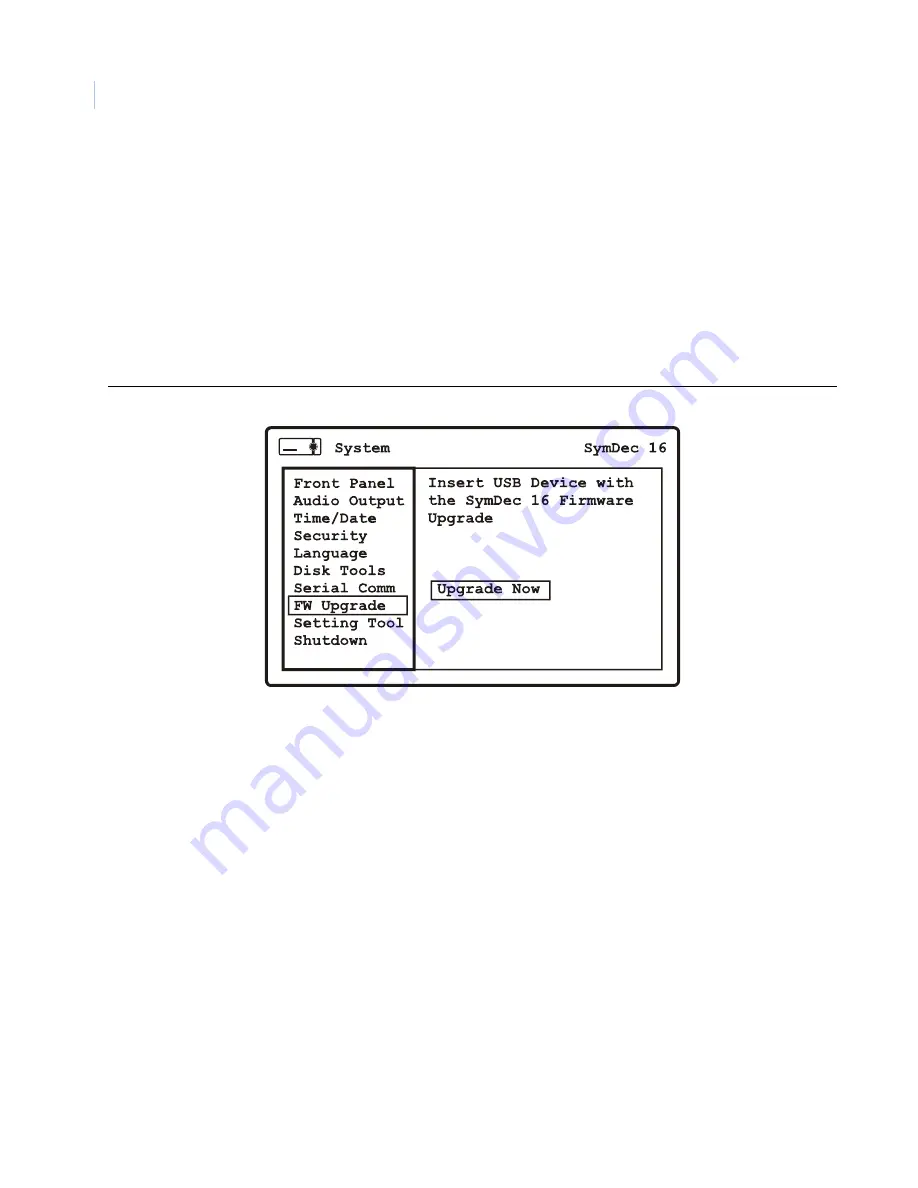
SymDec 16 plus 4
User Manual
80
Firmware Upgrade
Use this menu to upgrade the firmware (from a USB flashdrive) of the SymDec 16 plus 4. To upgrade do the
following:
1. Insert a USB flashdrive, with the flash upgrade file, into one of the USB ports.
2. Navigate to the
Upgrade Now
command and press the enter button.
3. The SymDec will reboot when completed.
Note:
The flash upgrade file must be in the root directory of the flashdrive. Do not remove power while an upgrade is in-
process.
Figure 56. The System/Firmware Upgrade menu
Содержание SymDec 16 plus 4
Страница 1: ...SymDec 16 plus 4 User Manual ...
Страница 9: ...ix Chapter 8 Maintenance support 141 Contacting technical support 142 Online publication library 142 ...
Страница 10: ...SymDec 16 plus 4 User Manual x ...
Страница 18: ...SymDec 16 plus 4 User Manual 8 ...
Страница 29: ...Chapter 2 Connections and Controls 19 Figure 6 Sample network diagram ...
Страница 99: ...Chapter 5 SymNav and SymBrowser 89 Figure 63 The SymNav main operation screen ...
Страница 132: ...SymDec 16 plus 4 User Manual 122 Network Figure 99 About network page Log Figure 100 About log page ...
Страница 134: ...SymDec 16 plus 4 User Manual 124 ...
Страница 144: ...SymDec 16 plus 4 User Manual 134 ...
Страница 150: ...SymDec 16 plus 4 User Manual 140 ...






























