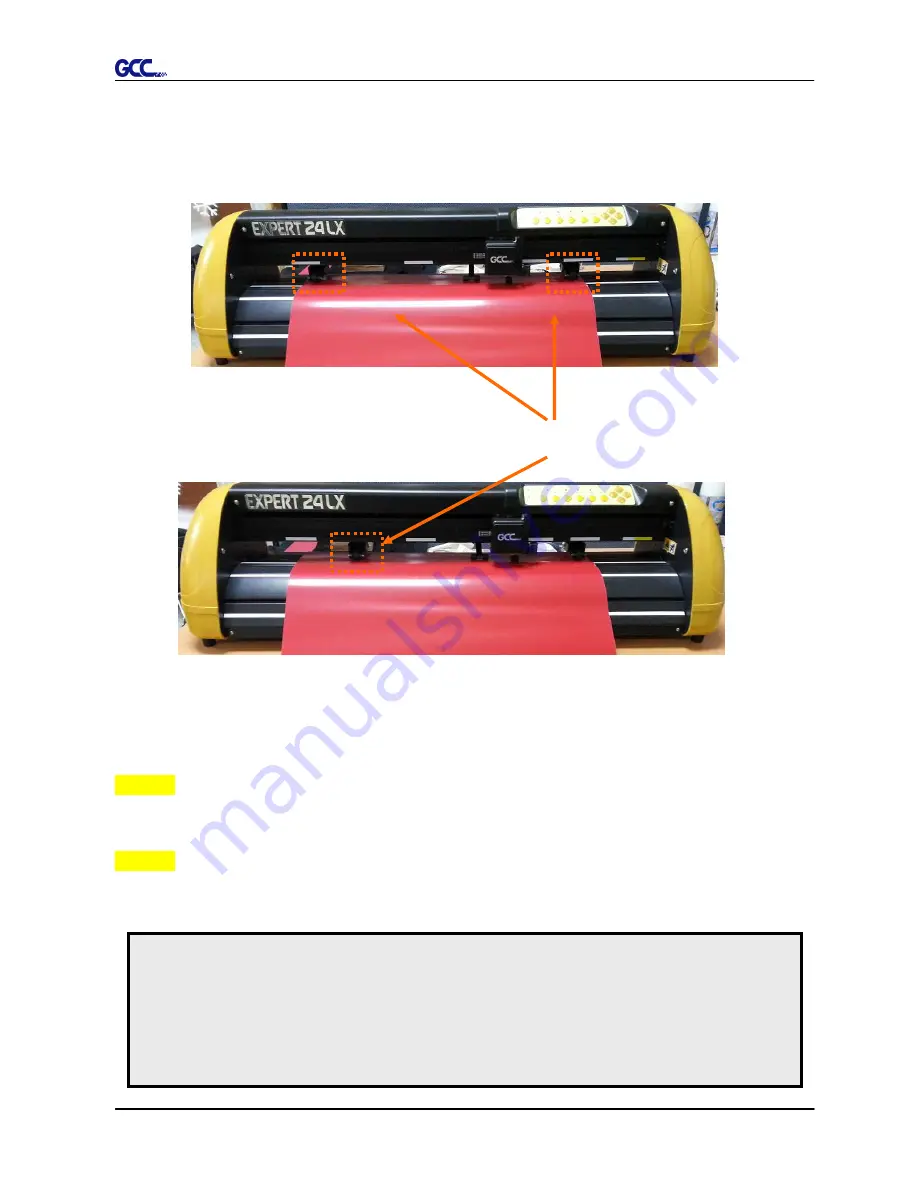
Expert 24 LX User Manual
Installation 2-8
Figure 2-16
Figure 2-17
(O)
Correct
(X)
Incorrect
Pinch Roller
Step 4
Push the lever backward to lower down the pinch rollers (Figure 2-15).
Step 5
After turn on the power, the tool carriage will measure the size of the media automatically. And
the plotting cutter begins to work.
Note:
Always adjust the position with the pinch rollers raised.
Please reposition the pinch roller by holding the center of the pinch roller and moving it
from the rear end of the machine. (Figure 2-18)
DO NOT move the pinch roller by holding its front rubber roller (Figure 2-19).
Содержание EXPERT 24 LX
Страница 1: ...V 10 2013 Dec EXPERT 24 LX CUTTING PLOTTER User Manual Great Computer Corporation...
Страница 95: ...Expert 24 LX User Manual GreatCut Instruction A 4 Click Multi Copy in GreatCut2 under File...
Страница 102: ...Expert 24 LX User Manual Illustrator Plug In A 5 8 Hit Edit Artboards 9 Click on Presets Fit Artboard to Artwork bounds...
Страница 120: ...Expert 24 LX User Manual SignPal 10 5 Instruction A 6 8...
Страница 123: ...Expert 24 LX User Manual SignPal 10 5 Instruction A 6 11...
Страница 130: ...Expert 24 LX User Manual SignPal 10 5 Instruction A 6 18...

































