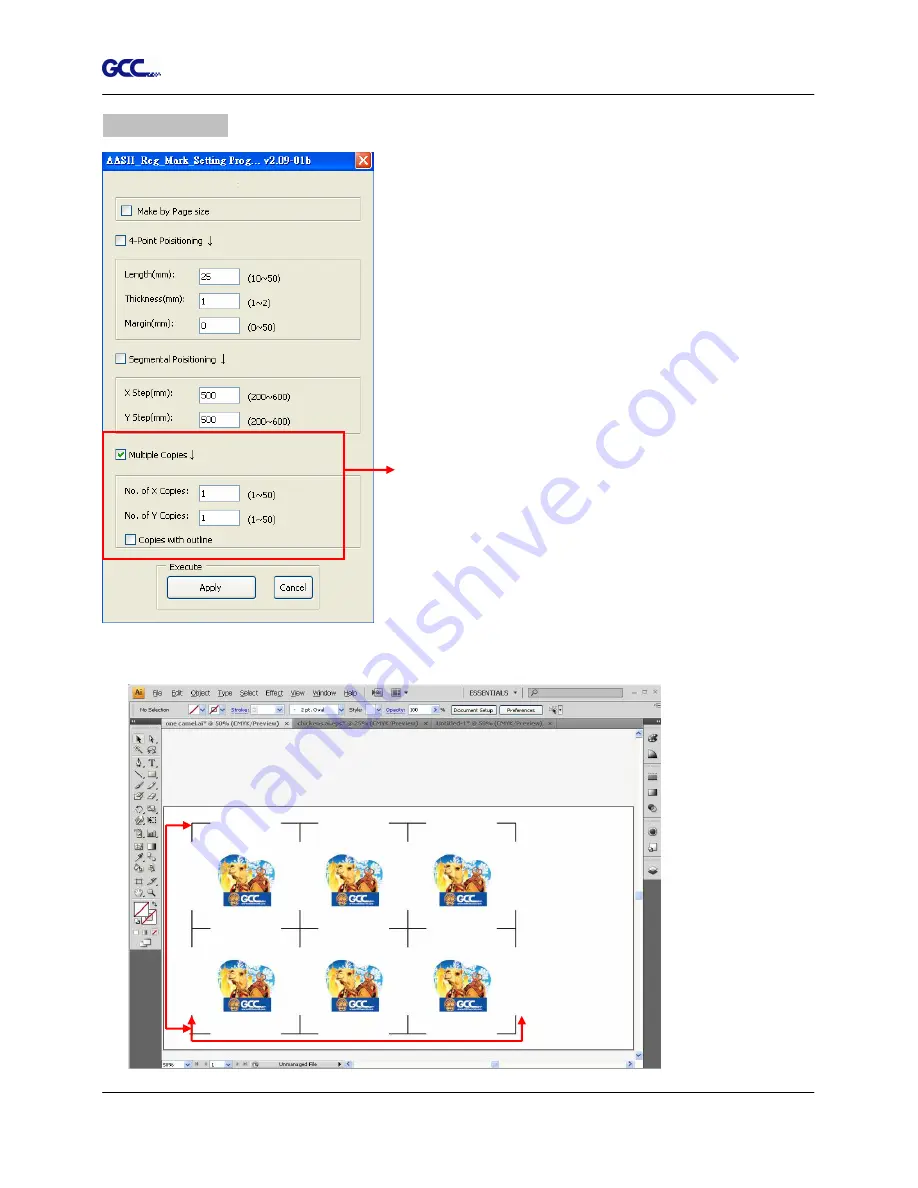
Expert 24 LX User Manual
Illustrator Plug-In A-5
Multiple Copies
It is suggested to select “Multiple Copies” when you
would like to make several copies of one image on your
material to increase cutting accuracy.
Multiple Copies
No. of X Copies: The numbers of copies on X axis
No. of Y Copies: The numbers of copies on Y axis
Range: 1~50. (The more copies you make, the
more time is needed for data transmission.)
Numbers of X Copies * Numbers of Y Copies =
The total amount of image copies
Copies with outline
:
To show outlines of image
graphics
Margin: Space between marks; must be 0 or
≧
20,
no negative numbers allowed
The system will create the as shown in the picture below.
X axis
Y axis
Содержание EXPERT 24 LX
Страница 1: ...V 10 2013 Dec EXPERT 24 LX CUTTING PLOTTER User Manual Great Computer Corporation...
Страница 95: ...Expert 24 LX User Manual GreatCut Instruction A 4 Click Multi Copy in GreatCut2 under File...
Страница 102: ...Expert 24 LX User Manual Illustrator Plug In A 5 8 Hit Edit Artboards 9 Click on Presets Fit Artboard to Artwork bounds...
Страница 120: ...Expert 24 LX User Manual SignPal 10 5 Instruction A 6 8...
Страница 123: ...Expert 24 LX User Manual SignPal 10 5 Instruction A 6 11...
Страница 130: ...Expert 24 LX User Manual SignPal 10 5 Instruction A 6 18...












































