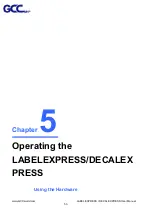www.GCCworld.com LABEL EXPRESS / DECAL EXPRESS User Manual
44
4.1.3
Powering Up the Machine
CAUTION
Make sure both the LABELEXPRESS/DECALEXPRESS and the computer are
turned off before connecting either to a power source.
1) Connect the male end of the power cord to a quality surge protector and then connect the
surge protector to a properly grounded outlet.
2) Do the same for the computer system.
3) Connect the female end of the power cord to the machine
’s power cable inlet located on
the rear side of machine.
4.1.4 Connecting the Computer
1) USB port and SmartCONTROL
TM
Label CCD connection port are located on right side
of laser machine.
NOTE
The
LABELEXPRESS/DECALEXPRESS
has been designed to automatically switch from
100-240 VAC.
Содержание DecalExpress
Страница 1: ...LabelExpress DecalExpress User Manual v 9 0...
Страница 10: ...www GCCworld com LABEL EXPRESS DECAL EXPRESS User Manual 4 XXXXXX XXXXXX...
Страница 56: ...www GCCworld com LABEL EXPRESS DECAL EXPRESS User Manual 50 4 The installation would be finished in few seconds...
Страница 102: ...www GCCworld com LABEL EXPRESS DECAL EXPRESS User Manual 96 10 File import is completed...