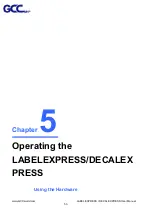www.GCCworld.com LABEL EXPRESS / DECAL EXPRESS User Manual
56
Function (F1 / F2 / F3 / F4)
– Four function buttons allow you to select various functions
which will change depending on what section of the menu you are in. Each function
button
’s corresponding task will be displayed right above its respective button on the LCD
display screen. Please note that in certain menus, not every function button will always be
mapped to a corresponding action. In these situations, that particular button will not have a
function.
Directional (
△
/
▽
/
◁
/
▷
)
–
Four directional buttons allow you to navigate the selection
cursor through the control panel menu and adjust the value of specific settings. In general,
the
◁
/
▷
directional buttons cycle through the various selections, while the
△
/
▽
directional buttons adjust the value of that particular selection.
Enter
– Confirm the current selection.
Start / Stop
– Allow you to start or stop cutting jobs, once those jobs have been successfully
loaded onto the system.
Delete
– Provide quick access to delete the current job.
Pause
– Pause the current cutting process. Press again to resume the current process.
Scale
– Tune the laser machine output scale to fit the original graphic file design scale to
optimize the cutting precision.
Auto Feed
– Feed the media to avoid paper jam and ensure smooth cutting operation. The
feeding length is 35 cm each time when you press Auto Feed button.
Red Beam
– Allow you to turn on or off the cross laser pointer on the lens carriage.
Содержание DecalExpress
Страница 1: ...LabelExpress DecalExpress User Manual v 9 0...
Страница 10: ...www GCCworld com LABEL EXPRESS DECAL EXPRESS User Manual 4 XXXXXX XXXXXX...
Страница 56: ...www GCCworld com LABEL EXPRESS DECAL EXPRESS User Manual 50 4 The installation would be finished in few seconds...
Страница 102: ...www GCCworld com LABEL EXPRESS DECAL EXPRESS User Manual 96 10 File import is completed...