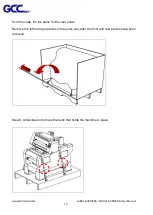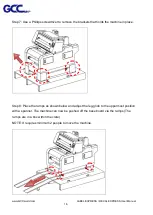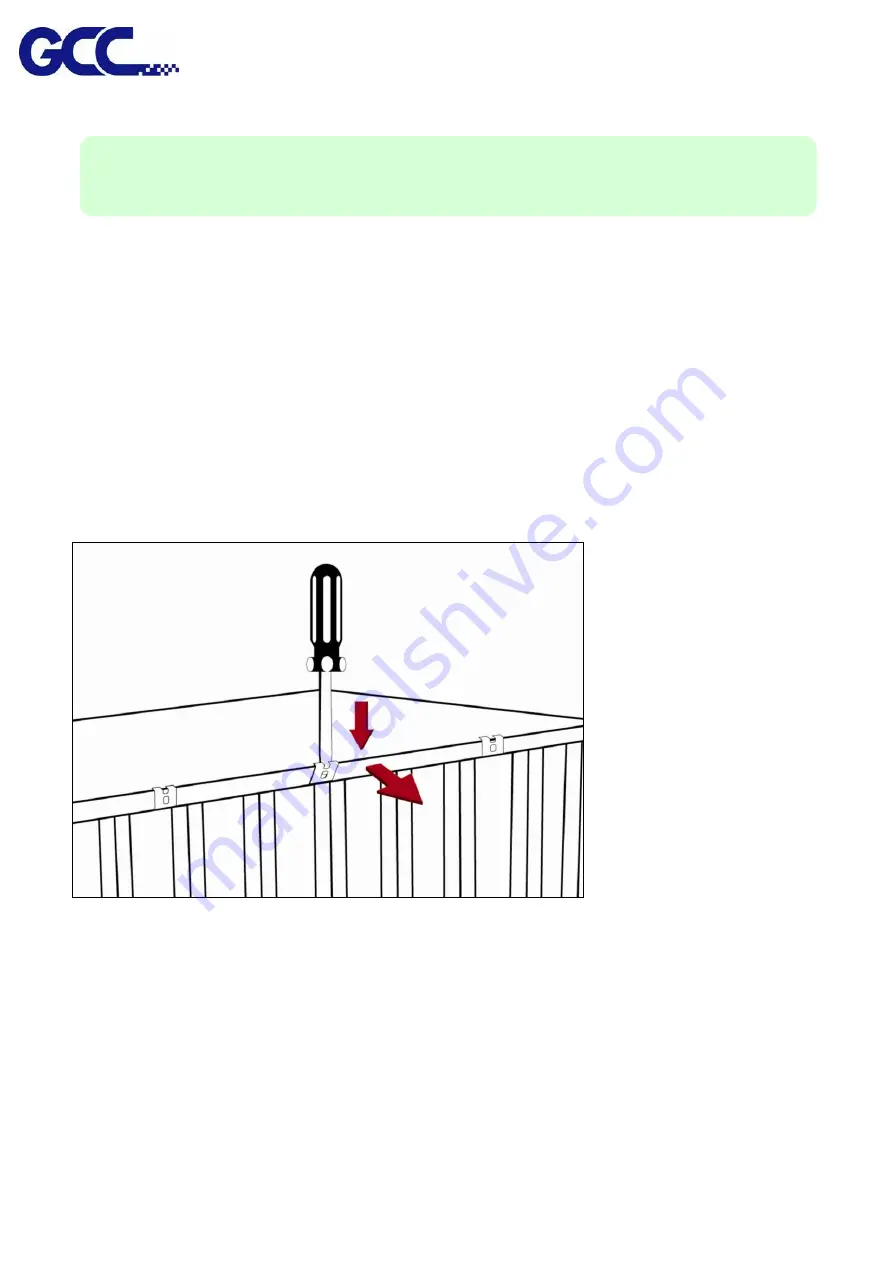
www.GCCworld.com LABEL EXPRESS / DECAL EXPRESS User Manual
13
Move the shipping crate close to the desired working location of the machine.
Unpack using the following steps.
NOTE: It requires minimum 2 people to move the machine and make sure there is at
least 3 meters space to allow the LABELEXPRESS/DECALEXPRESS to be moved from
the packing box to the working area. Make sure to move the
LABELEXPRESS/DECALEXPRESS to the working area from the front side of the
machine. The Front mark on the crate indicates the front side of the machine.
Step 1: Remove the 6 metal clips that secure the top panel to the crate by using a flathead
screwdriver.
Step 2: Lift the top panel and remove it.
NOTE
Please store the original shipping crate as it may be needed for transportation in the future.
Содержание DecalExpress
Страница 1: ...LabelExpress DecalExpress User Manual v 9 0...
Страница 10: ...www GCCworld com LABEL EXPRESS DECAL EXPRESS User Manual 4 XXXXXX XXXXXX...
Страница 56: ...www GCCworld com LABEL EXPRESS DECAL EXPRESS User Manual 50 4 The installation would be finished in few seconds...
Страница 102: ...www GCCworld com LABEL EXPRESS DECAL EXPRESS User Manual 96 10 File import is completed...