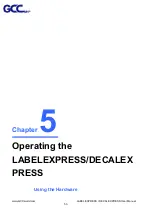www.GCCworld.com LABEL EXPRESS / DECAL EXPRESS User Manual
51
5)
When installation is complete, SmartCONTROL
TM
Label will create a
“SmartCONTROL_LL” folder on windows desktop, open the folder and double
click SmartCONTRL.exe to run the program.
4.2.3 SmartCONTROL
TM
Label Uninstallation
1)
Open the SmartCONTROL_LL folder from windows desktop and double click
“SmartCONTROL_Uninstall.exe”
2)
SmartCONTROL
TM
Label uninstallation window will pop up. Click
“Next” to
continue.
Содержание DecalExpress
Страница 1: ...LabelExpress DecalExpress User Manual v 9 0...
Страница 10: ...www GCCworld com LABEL EXPRESS DECAL EXPRESS User Manual 4 XXXXXX XXXXXX...
Страница 56: ...www GCCworld com LABEL EXPRESS DECAL EXPRESS User Manual 50 4 The installation would be finished in few seconds...
Страница 102: ...www GCCworld com LABEL EXPRESS DECAL EXPRESS User Manual 96 10 File import is completed...