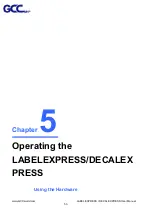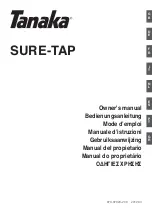www.GCCworld.com LABEL EXPRESS / DECAL EXPRESS User Manual
41
Step 21
Select “Auto feed” on the control panel to feed the media and then attach the
rear media clamps (left and right) to align with the edge of the media.
Step 22 Place the gravity bar onto the media to keep the paper tension while moving
the media.
Step 23 Installation is complete.
Содержание DecalExpress
Страница 1: ...LabelExpress DecalExpress User Manual v 9 0...
Страница 10: ...www GCCworld com LABEL EXPRESS DECAL EXPRESS User Manual 4 XXXXXX XXXXXX...
Страница 56: ...www GCCworld com LABEL EXPRESS DECAL EXPRESS User Manual 50 4 The installation would be finished in few seconds...
Страница 102: ...www GCCworld com LABEL EXPRESS DECAL EXPRESS User Manual 96 10 File import is completed...