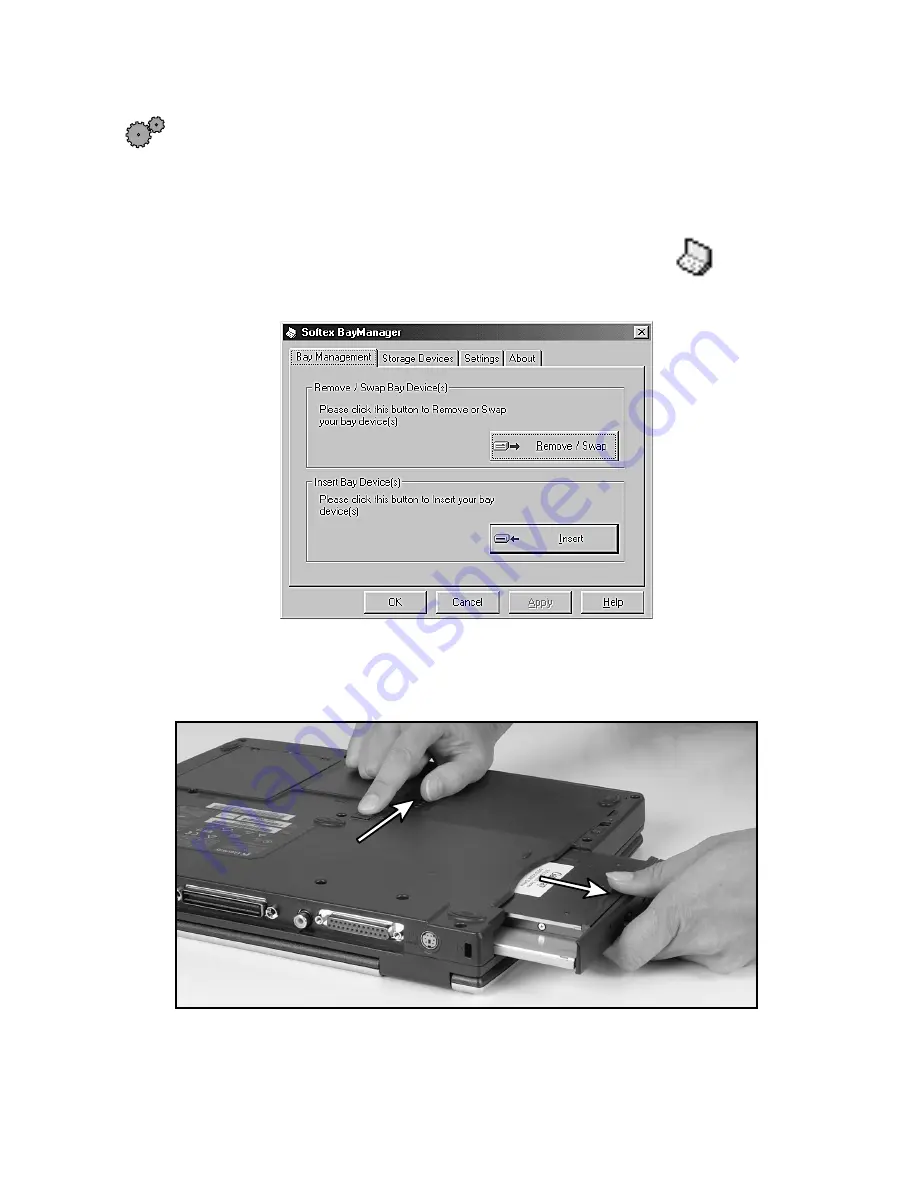
143
Changing bay modules
www.gateway.com
To change bay modules:
1
Make sure your notebook is on or off (not in Standby or Hibernate mode).
If your notebook is off, close the cover, turn the notebook over and go
to step 4.
2
If your notebook is on, double-click the BaySwap icon
on the
taskbar, then click
Remove/Swap
.
3
When prompted, close the cover and turn your notebook over.
4
Slide and hold the release latch, then pull the module straight out.
Содержание Solo 5350
Страница 40: ...34 Chapter 2 Getting Started www gateway com ...
Страница 78: ...72 Chapter 5 Using the Internet www gateway com ...
Страница 144: ...138 Chapter 10 Customizing Your Notebook www gateway com ...
Страница 153: ...147 Installing memory www gateway com 4 Remove the memory bay cover screws and then remove the memory bay cover ...
Страница 199: ...193 Using a wireless network www gateway com 7 Click the Wireless Networks tab ...
Страница 205: ...199 Using a wireless network www gateway com 7 Click the Wireless Networks tab ...
Страница 250: ...244 Chapter 15 Maintaining Your Notebook www gateway com ...
Страница 286: ...280 Chapter 17 Troubleshooting www gateway com ...
Страница 304: ...298 Appendix A Safety Regulatory and Legal Information www gateway com ...






























