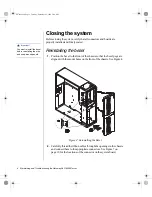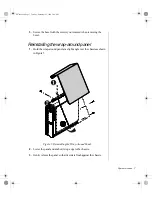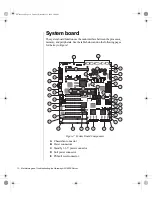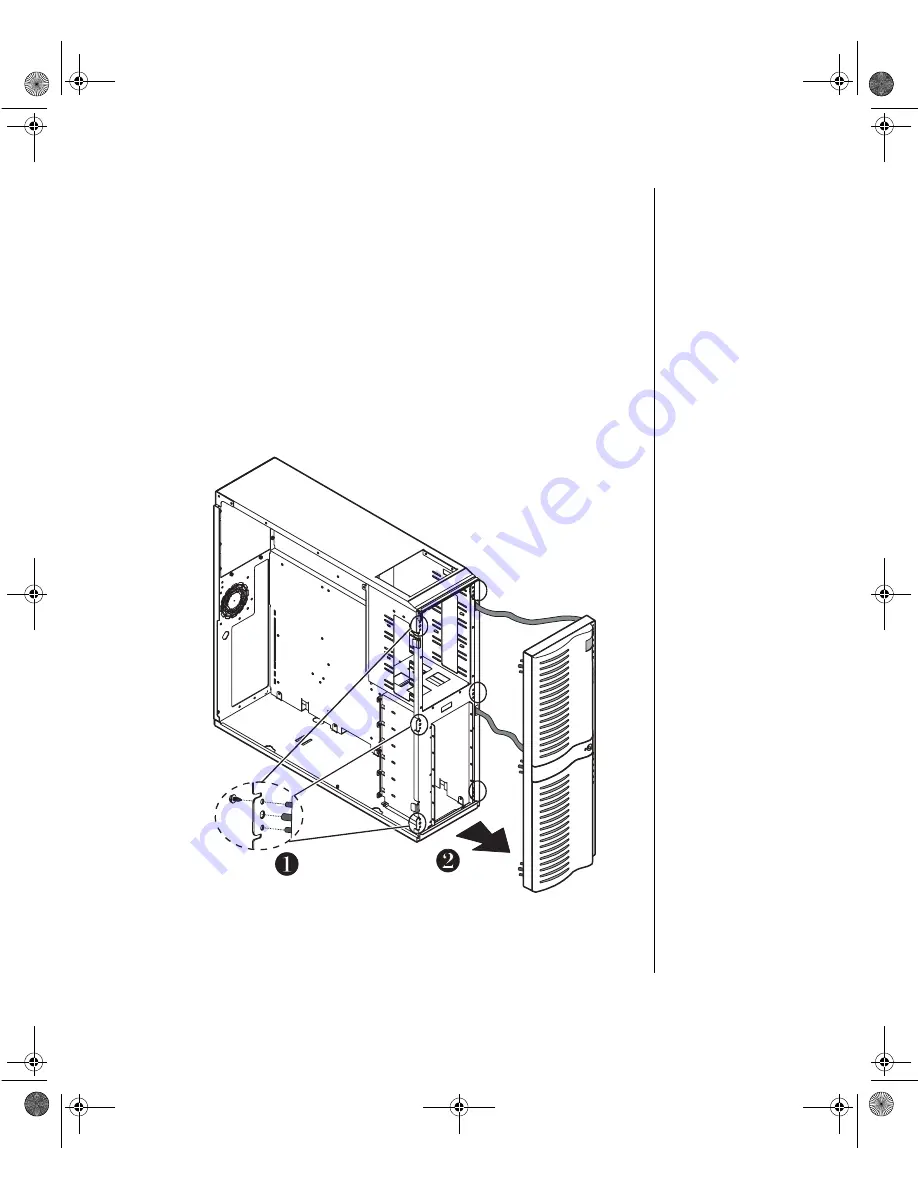
System Access 5
Removing the front bezel
1.
Disconnect the power cords. Unlock the bezel keylock if necessary.
2.
Remove both side and wrap-around panels, as described in
“Removing the side panel” on page 3 and “Removing the
wrap-around panel” on page 4.
3.
Disconnect the two ribbon cables that link the bezel LED indicators to
the interior of the system.
4.
Remove the six screws that secure the bezel to the chassis, as shown in
Figure 3. Set the screws aside.
Figure 3: Removing the Bezel
5.
Gently pull the bezel off of the chassis and set it aside.
4079tl.book Page 5 Tuesday, December 22, 1998 2:04 PM
Содержание ALR 8200
Страница 21: ...2 Components System board 10 The RAID backplane 21 4079tl book Page 9 Tuesday December 22 1998 2 04 PM...
Страница 110: ...98 Maintaining and Troubleshooting the Gateway ALR 8200 Server 4079tl book Page 98 Tuesday December 22 1998 2 04 PM...
Страница 120: ...108 Maintaining and Troubleshooting the Gateway ALR 8200 Server 4079tl book Page 108 Tuesday December 22 1998 2 04 PM...