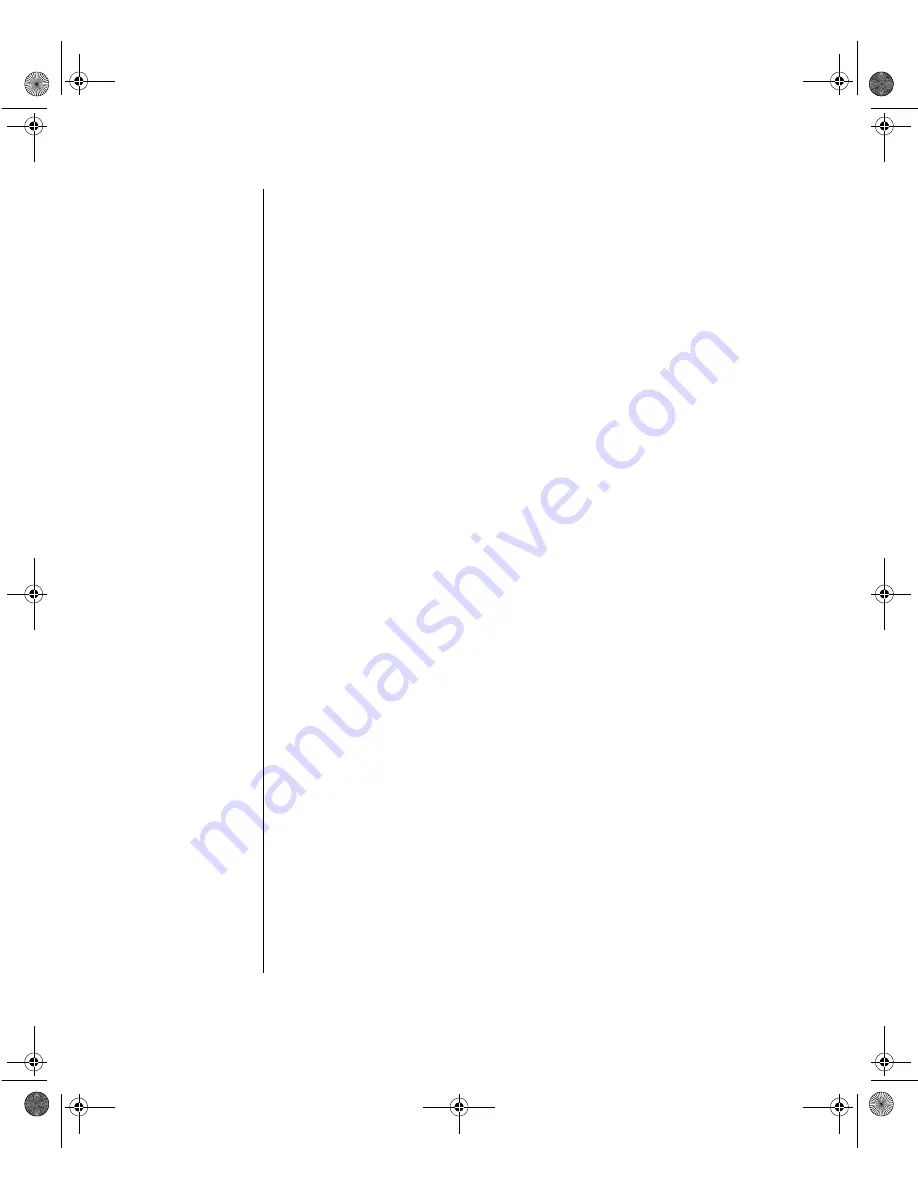
66 Maintaining and Troubleshooting the Gateway ALR 8200 Server
•
Serial Port B: options include
Enabled, Disabled
and
Auto
.
•
Base I/O Address: displays the base I/O address for
integrated Serial Port B. Using the “+” or “-” key displays the
optional addresses available.
•
Interrupt: displays the current interrupt for integrated Serial
Port B. Using the “+” or “-” key displays the optional
addresses available.
•
Parallel Port: options include
ENABLED, Disabled
and
Auto
.
•
Mode: displays the current parallel port mode. Options
include
ECP
(Extended Capabilities Port),
Bi-directional
and
Output only.
•
Base I/O Address: displays the base I/O address for the
integrated Parallel Port. Using the “+” or “-” key displays the
optional addresses available.
•
Interrupt: displays the current interrupt for the integrated
Parallel Port. Using the “+” or “-” key displays the optional
addresses available.
•
DMA Channel: displays the current DMA channel used by
the Parallel Port. Using the “+” or “-” key displays the optional
channels available.
•
Floppy Disk Controller: controls the integrated Floppy Disk
Controller. Options include
Enable
and
Disable.
•
Base I/O Address: options include
Primary
or
Secondary.
4079tl.book Page 66 Tuesday, December 22, 1998 2:04 PM
Содержание ALR 8200
Страница 21: ...2 Components System board 10 The RAID backplane 21 4079tl book Page 9 Tuesday December 22 1998 2 04 PM...
Страница 110: ...98 Maintaining and Troubleshooting the Gateway ALR 8200 Server 4079tl book Page 98 Tuesday December 22 1998 2 04 PM...
Страница 120: ...108 Maintaining and Troubleshooting the Gateway ALR 8200 Server 4079tl book Page 108 Tuesday December 22 1998 2 04 PM...
















































