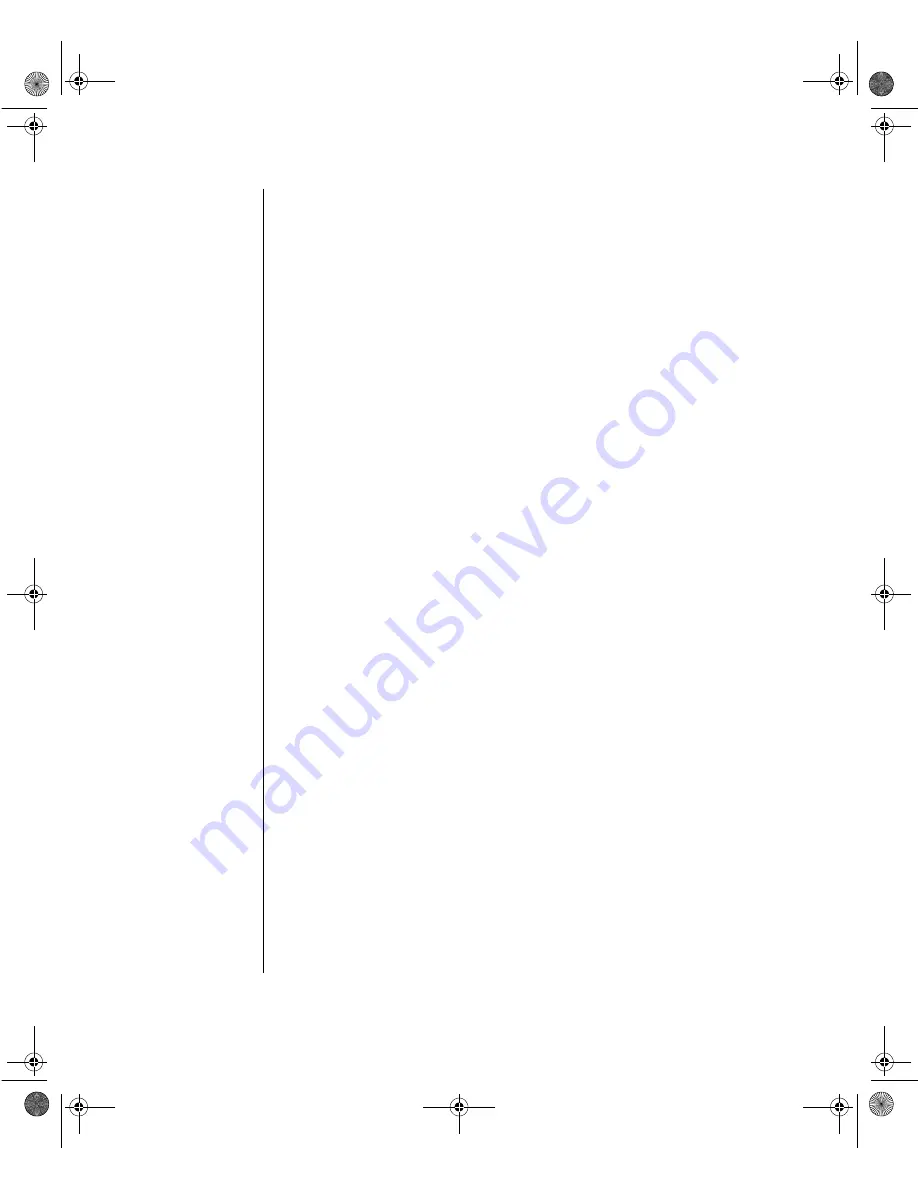
70 Maintaining and Troubleshooting the Gateway ALR 8200 Server
•
Set Supervisor Password opens the supervisor password menu. In
this box, the supervisor can enter and verify the password used to
control access to the setup utility. If the supervisor password has
already been set, the supervisor must enter the current password
before being able to enter and verify the new password.
•
Set User Password shows the user password menu. In this box,
you can enter and verify the password used to control access to the
system at boot. If the user password has already been set, you must
enter the current password before you are able to enter and verify
the new password.
•
Password on Boot: when this option is enabled, the system
prompts the user for a password before booting the system.
•
Fixed Disk Boot Sector: options for this field are
Normal
and
Write
Protect,
which protects the boot sector from viruses.
•
Diskette Access: controls access to the floppy drive. Options
include
Supervisor
(floppy drive is accessible only to the supervisor)
and
User
(floppy drive is accessible to the user).
4079tl.book Page 70 Tuesday, December 22, 1998 2:04 PM
Содержание ALR 8200
Страница 21: ...2 Components System board 10 The RAID backplane 21 4079tl book Page 9 Tuesday December 22 1998 2 04 PM...
Страница 110: ...98 Maintaining and Troubleshooting the Gateway ALR 8200 Server 4079tl book Page 98 Tuesday December 22 1998 2 04 PM...
Страница 120: ...108 Maintaining and Troubleshooting the Gateway ALR 8200 Server 4079tl book Page 108 Tuesday December 22 1998 2 04 PM...
















































