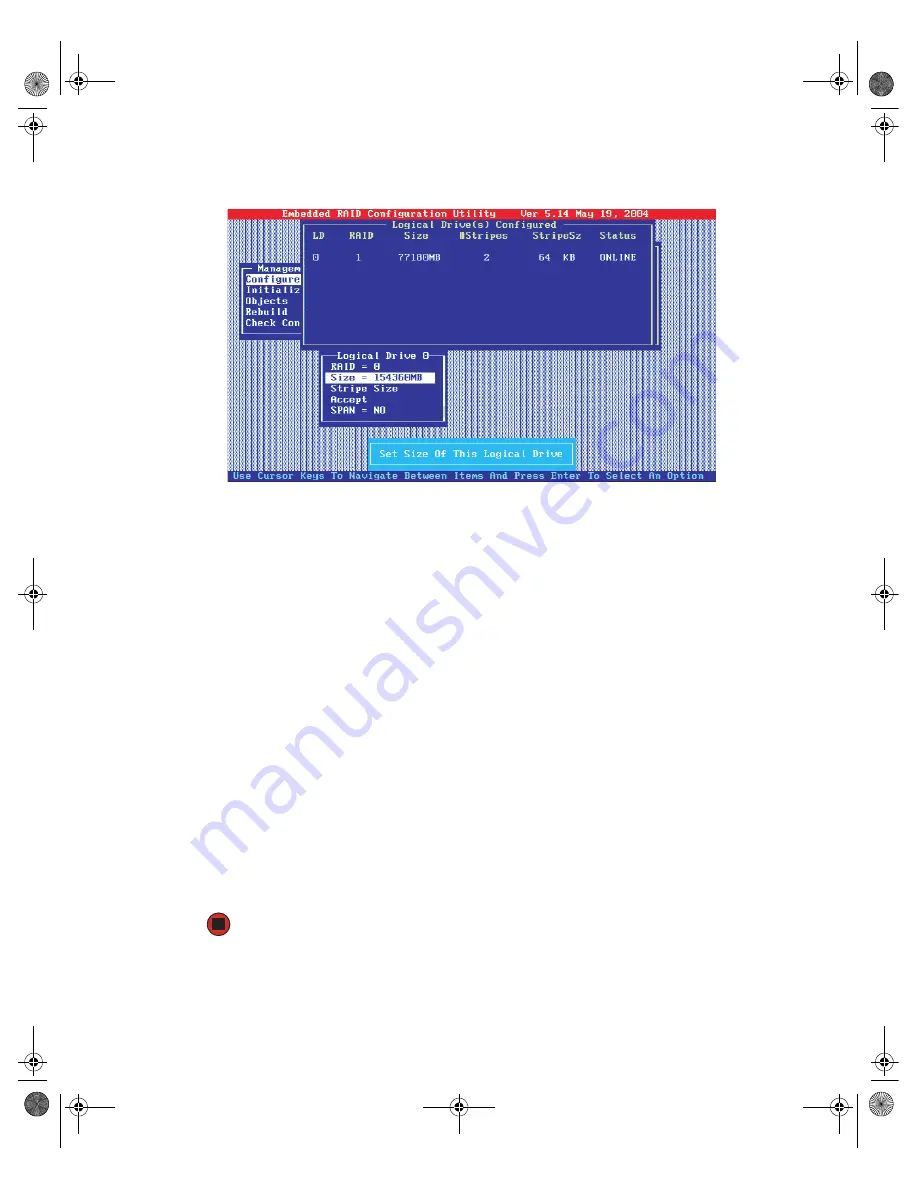
113
www.gateway.com
Configuring your onboard RAID solutions
5
Press the
S
PACEBAR
to select the array. The
Logical Drive Configured
screen opens.
6
Select the physical drives to associate with the current array, then press the
S
PACEBAR
.
7
Set the RAID level for the logical drive by highlighting RAID, then pressing
E
NTER
.
The available RAID levels for the current logical drive are shown.
8
Select a RAID level, then press
E
NTER
.
9
Set the RAID logical drive size and stripe size.
10
When you have defined the current logical drive, select
Accept
, then press
E
NTER
.
11
Repeat
through
to configure additional logical drives.
12
Save the configuration when prompted, then press
E
NTER
to return to the
Management menu.
13
Select
Initialize
from the Management menu.
14
Use the
S
PACEBAR
to highlight the logical drive to initialize, then press
F10
.
15
Select
Yes
at the prompt, then press
E
NTER
to begin initialization. A graph will show
the progress of the initialization process.
16
When the initialization process is complete, press
E
SC
to return to the previous menu.
17
Exit the RAID Configuration utility and reboot the server.
8510725.book Page 113 Tuesday, May 17, 2005 5:45 PM
Содержание 9510
Страница 1: ...Gateway 9510 Server User Guide ...
Страница 15: ...10 www gateway com Chapter 1 Checking Out Your Gateway Server 8510725 book Page 10 Tuesday May 17 2005 5 45 PM ...
Страница 29: ...24 www gateway com Chapter 2 Setting Up Your Server 8510725 book Page 24 Tuesday May 17 2005 5 45 PM ...
Страница 149: ...144 www gateway com Chapter 6 Configuring your RAID solutions 8510725 book Page 144 Tuesday May 17 2005 5 45 PM ...
Страница 175: ...170 www gateway com Chapter 7 Troubleshooting 8510725 book Page 170 Tuesday May 17 2005 5 45 PM ...
Страница 187: ...182 www gateway com Appendix A 8510725 book Page 182 Tuesday May 17 2005 5 45 PM ...
Страница 213: ...208 www gateway com Appendix C 8510725 book Page 208 Tuesday May 17 2005 5 45 PM ...
Страница 221: ...216 www gateway com 8510725 book Page 216 Tuesday May 17 2005 5 45 PM ...
Страница 222: ...A MAN 9510 USR GDE R1 04 05 ...






























