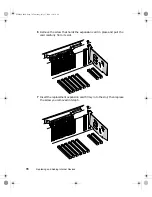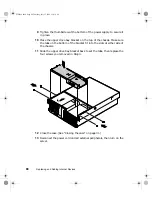88
Replacing and Adding Internal Devices
9
Tighten the thumbscrew at the bottom of the power supply to secure it
in place.
10
Place the upper drive bay bracket on the top of the chassis. Make sure
the tabs on the bottom of the bracket fit into the slots at either side of
the chassis.
11
Slide the upper drive bay bracket back to set the tabs, then replace the
four screws you removed in Step 3.
12
Close the case. (See “Closing the case” on page 31.)
13
Reconnect the power cord and all external peripherals, then turn on the
server.
8506284.book Page 88 Thursday, July 13, 2000 11:43 AM
Содержание 8450R
Страница 1: ...A MAN US 8450R SYS GDE R0 6 00 8450R Server System Manual ...
Страница 5: ...iv 8506284 book Page iv Thursday July 13 2000 11 43 AM ...
Страница 19: ...18 System Features 8506284 book Page 18 Thursday July 13 2000 11 43 AM ...
Страница 25: ...24 System Setup 8506284 book Page 24 Thursday July 13 2000 11 43 AM ...
Страница 119: ...118 Using the BIOS Setup Utility 8506284 book Page 118 Thursday July 13 2000 11 43 AM ...
Страница 147: ...146 Troubleshooting 8506284 book Page 146 Thursday July 13 2000 11 43 AM ...
Страница 161: ...160 Safety Regulatory and Notices 8506284 book Page 160 Thursday July 13 2000 11 43 AM ...
Страница 172: ...A MAN US 8450R SYS GDE R0 6 00 8450R Server System Manual ...