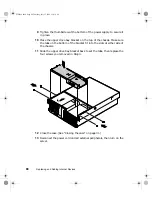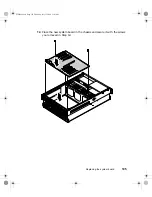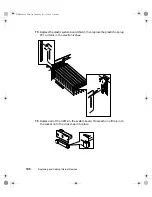Replacing the front panel board
95
Replacing the front panel board
The front panel board is mounted on the front of the chassis, inside the front
panel.
To replace the front panel board:
1
Turn off the server and disconnect the power cord and all external
peripherals.
2
Remove the front top panel. (See “Removing the front top panel” on
page 29 and “Preventing static electricity discharge” on page 25.)
3
Remove the two screws that secure the front panel board to the front of
the chassis, then remove the board from the server.
4
Disconnect the cable from the front panel board. Note the location and
orientation of the cable as you remove it.
5
Plug the front panel cable into the connector on the new front panel
board.
8506284.book Page 95 Thursday, July 13, 2000 11:43 AM
Содержание 8450R
Страница 1: ...A MAN US 8450R SYS GDE R0 6 00 8450R Server System Manual ...
Страница 5: ...iv 8506284 book Page iv Thursday July 13 2000 11 43 AM ...
Страница 19: ...18 System Features 8506284 book Page 18 Thursday July 13 2000 11 43 AM ...
Страница 25: ...24 System Setup 8506284 book Page 24 Thursday July 13 2000 11 43 AM ...
Страница 119: ...118 Using the BIOS Setup Utility 8506284 book Page 118 Thursday July 13 2000 11 43 AM ...
Страница 147: ...146 Troubleshooting 8506284 book Page 146 Thursday July 13 2000 11 43 AM ...
Страница 161: ...160 Safety Regulatory and Notices 8506284 book Page 160 Thursday July 13 2000 11 43 AM ...
Страница 172: ...A MAN US 8450R SYS GDE R0 6 00 8450R Server System Manual ...