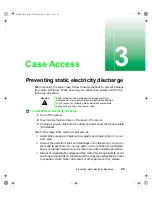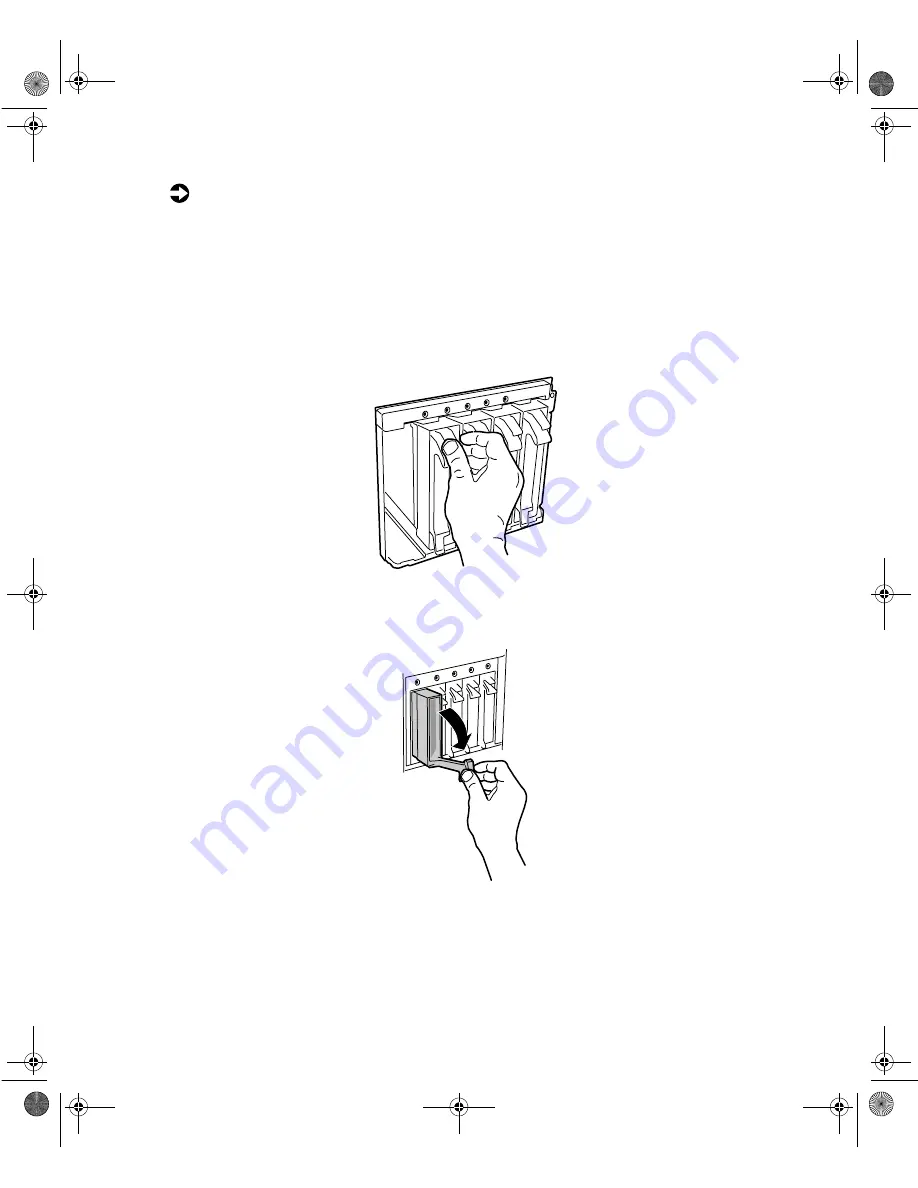
Drives
37
To remove a hot-swap drive:
1
Follow the static electricity precautions in “Preventing static electricity
discharge” on page 25.
2
Use the SCSI control software to stop activity on the drive you need to
remove.
3
Open the bezel door as described in “Opening the bezel door” on page 27.
4
Pinch the grip of the drive carrier handle to release the clip at the top.
5
Swing the carrier handle down and pull the drive out of the drive cage.
Continue pulling until the drive is entirely out of the drive cage.
6
Place the drive on a static-free surface. If you are replacing the drive, see
“Installing a hot-swap drive” on page 38.
8506284.book Page 37 Thursday, July 13, 2000 11:43 AM
Содержание 8450R
Страница 1: ...A MAN US 8450R SYS GDE R0 6 00 8450R Server System Manual ...
Страница 5: ...iv 8506284 book Page iv Thursday July 13 2000 11 43 AM ...
Страница 19: ...18 System Features 8506284 book Page 18 Thursday July 13 2000 11 43 AM ...
Страница 25: ...24 System Setup 8506284 book Page 24 Thursday July 13 2000 11 43 AM ...
Страница 119: ...118 Using the BIOS Setup Utility 8506284 book Page 118 Thursday July 13 2000 11 43 AM ...
Страница 147: ...146 Troubleshooting 8506284 book Page 146 Thursday July 13 2000 11 43 AM ...
Страница 161: ...160 Safety Regulatory and Notices 8506284 book Page 160 Thursday July 13 2000 11 43 AM ...
Страница 172: ...A MAN US 8450R SYS GDE R0 6 00 8450R Server System Manual ...