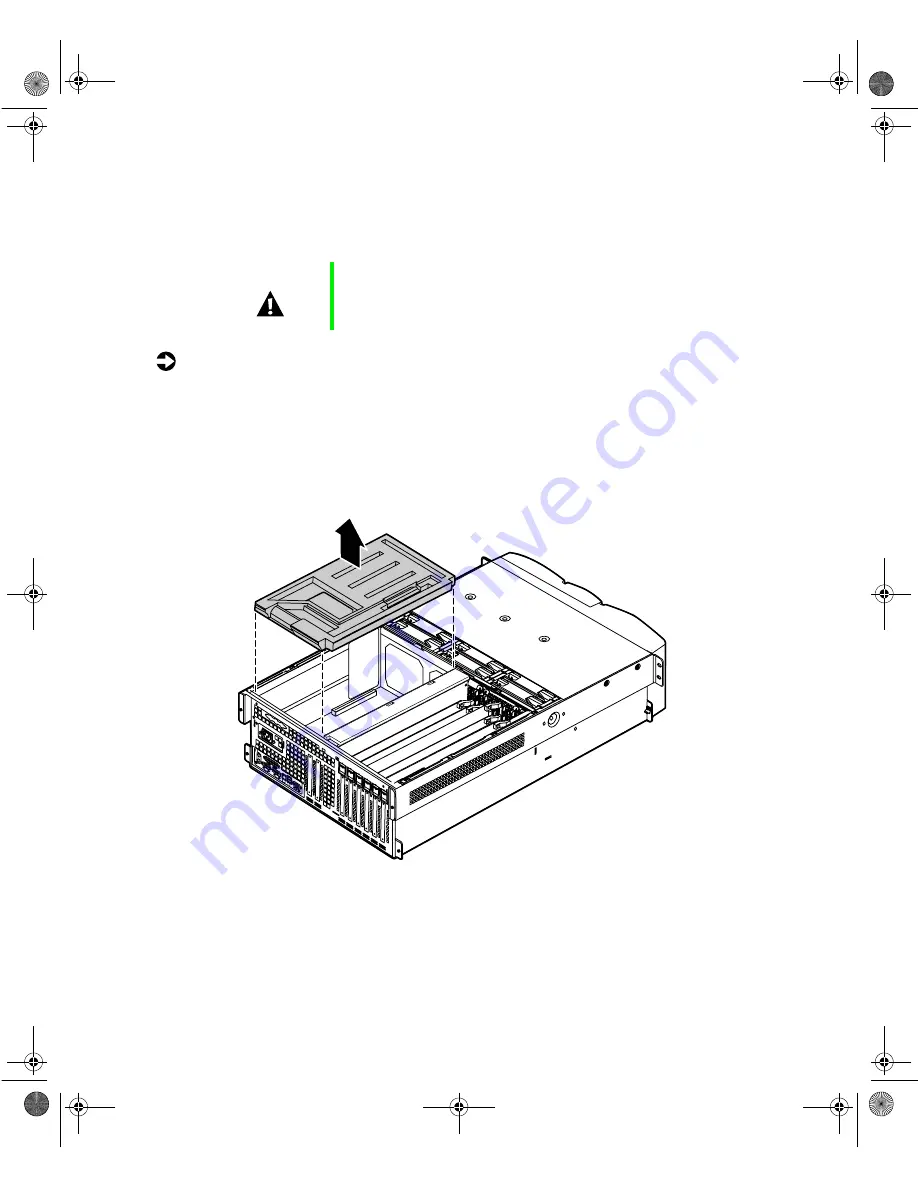
62
Replacing and Adding Internal Devices
Replacing a processor
When replacing a processor, order a processor upgrade kit from Gateway.
To replace a processor:
1
Turn off the server and disconnect the power cord and all external
peripheral devices.
2
Remove the back top panel. (See “Preventing static electricity discharge”
on page 25 and “Removing the back top panel” on page 28.)
3
Remove the EMI foam cover over the processors.
Caution
A heatsink must be installed on each processor. Installing
a processor without a heatsink could result in damage to,
or failure of, the processor.
8506284.book Page 62 Thursday, July 13, 2000 11:43 AM
Содержание 8450R
Страница 1: ...A MAN US 8450R SYS GDE R0 6 00 8450R Server System Manual ...
Страница 5: ...iv 8506284 book Page iv Thursday July 13 2000 11 43 AM ...
Страница 19: ...18 System Features 8506284 book Page 18 Thursday July 13 2000 11 43 AM ...
Страница 25: ...24 System Setup 8506284 book Page 24 Thursday July 13 2000 11 43 AM ...
Страница 119: ...118 Using the BIOS Setup Utility 8506284 book Page 118 Thursday July 13 2000 11 43 AM ...
Страница 147: ...146 Troubleshooting 8506284 book Page 146 Thursday July 13 2000 11 43 AM ...
Страница 161: ...160 Safety Regulatory and Notices 8506284 book Page 160 Thursday July 13 2000 11 43 AM ...
Страница 172: ...A MAN US 8450R SYS GDE R0 6 00 8450R Server System Manual ...






























