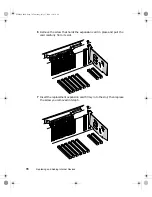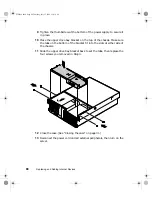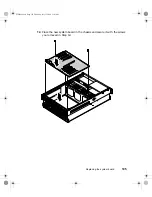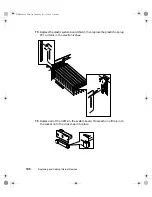Fans
91
4
Disconnect the cables from the bottom front side of the fan tray. Note
the location and orientation of each cable so you can connect them
correctly to the new board.
5
Remove the two screws that secure the hot-plug fan tray, then lift the
tray out of the chassis and place it on a static-free surface.
8506284.book Page 91 Thursday, July 13, 2000 11:43 AM
Содержание 8450R
Страница 1: ...A MAN US 8450R SYS GDE R0 6 00 8450R Server System Manual ...
Страница 5: ...iv 8506284 book Page iv Thursday July 13 2000 11 43 AM ...
Страница 19: ...18 System Features 8506284 book Page 18 Thursday July 13 2000 11 43 AM ...
Страница 25: ...24 System Setup 8506284 book Page 24 Thursday July 13 2000 11 43 AM ...
Страница 119: ...118 Using the BIOS Setup Utility 8506284 book Page 118 Thursday July 13 2000 11 43 AM ...
Страница 147: ...146 Troubleshooting 8506284 book Page 146 Thursday July 13 2000 11 43 AM ...
Страница 161: ...160 Safety Regulatory and Notices 8506284 book Page 160 Thursday July 13 2000 11 43 AM ...
Страница 172: ...A MAN US 8450R SYS GDE R0 6 00 8450R Server System Manual ...