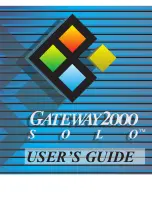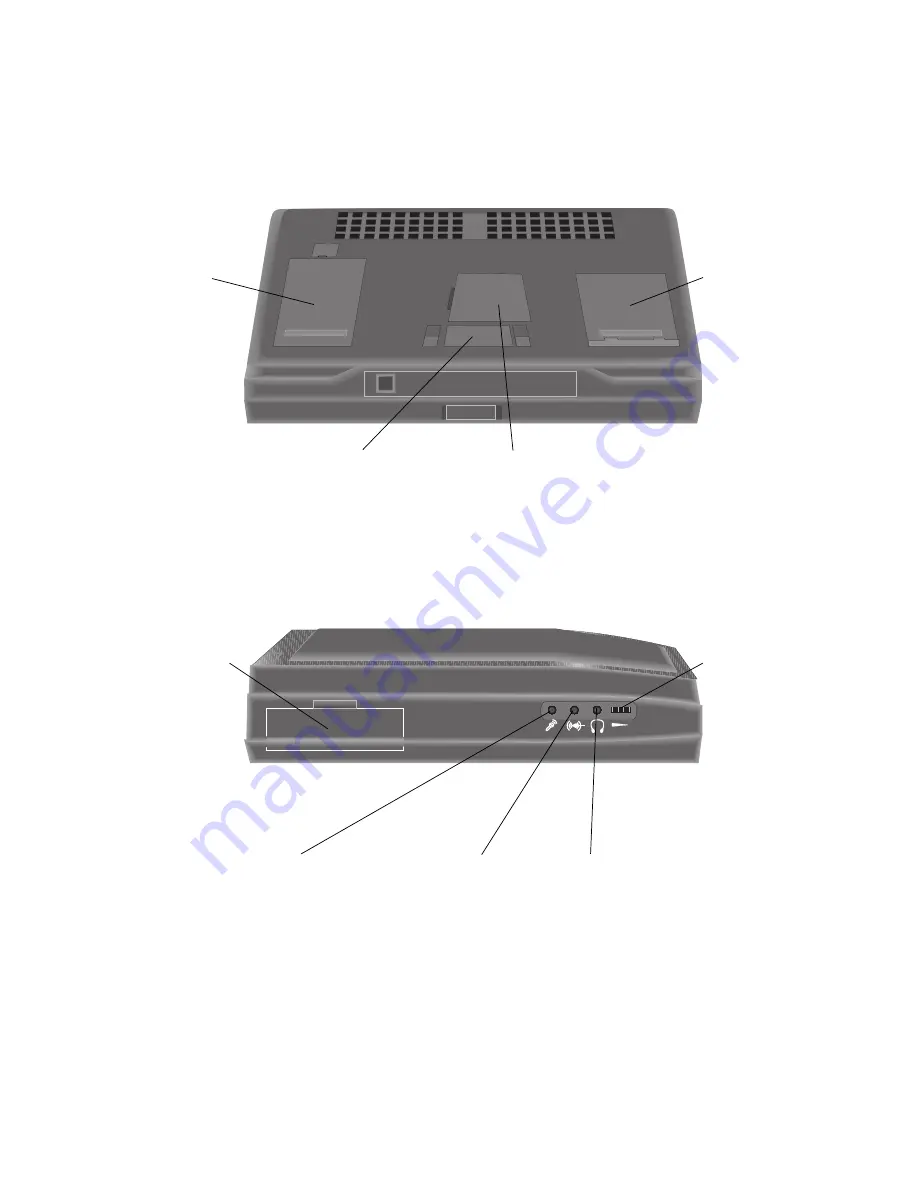
User’s Guide 7
Removable hard
Removable hard
Removable hard
Removable hard
Removable hard
disk drive:
disk drive:
disk drive:
disk drive:
disk drive:
can be removed
from the unit.
(See pages 19
and 20.)
Removable
Removable
Removable
Removable
Removable
lithium ion
lithium ion
lithium ion
lithium ion
lithium ion
battery:
battery:
battery:
battery:
battery:
can be removed
and charged
separately from
the unit. (See
pages 13 and
14.)
Modular drive bay
Modular drive bay
Modular drive bay
Modular drive bay
Modular drive bay
release access panel:
release access panel:
release access panel:
release access panel:
release access panel:
open to access release latch for
removing drive or cover from
drive bay. (See page 17.)
Bottom view
Left side view
PCMCIA door
PCMCIA door
PCMCIA door
PCMCIA door
PCMCIA door
(reset button):
(reset button):
(reset button):
(reset button):
(reset button):
flip it down to
reveal flush
PCMCIA slots and
reset button.
(See pages 21
and 16.)
Volume control:
Volume control:
Volume control:
Volume control:
Volume control:
turn to adjust
volume of built-in
speakers or
headphone jack.
(This control
does not affect
the volume of the
Line Out jack on
the docking bar.)
Line input jack:
Line input jack:
Line input jack:
Line input jack:
Line input jack:
connect line from external
audio source here.
Headphone jack:
Headphone jack:
Headphone jack:
Headphone jack:
Headphone jack:
connect headphones
or speakers here.
(Using this disables
the built-in speakers.)
Microphone jack:
Microphone jack:
Microphone jack:
Microphone jack:
Microphone jack:
connect external
microphone here.
(Using this
disables the built-
in microphone.)
Expansion memory access panel:
Expansion memory access panel:
Expansion memory access panel:
Expansion memory access panel:
Expansion memory access panel:
open to install or replace memory
modules. (See page 22.)
Содержание 2000 Solo
Страница 1: ...USER S GUIDE...
Страница 4: ...The Gateway 2000 SOLO Multimedia Notebook User s Guide...
Страница 37: ...SYSMAN017AAUS 8 95...