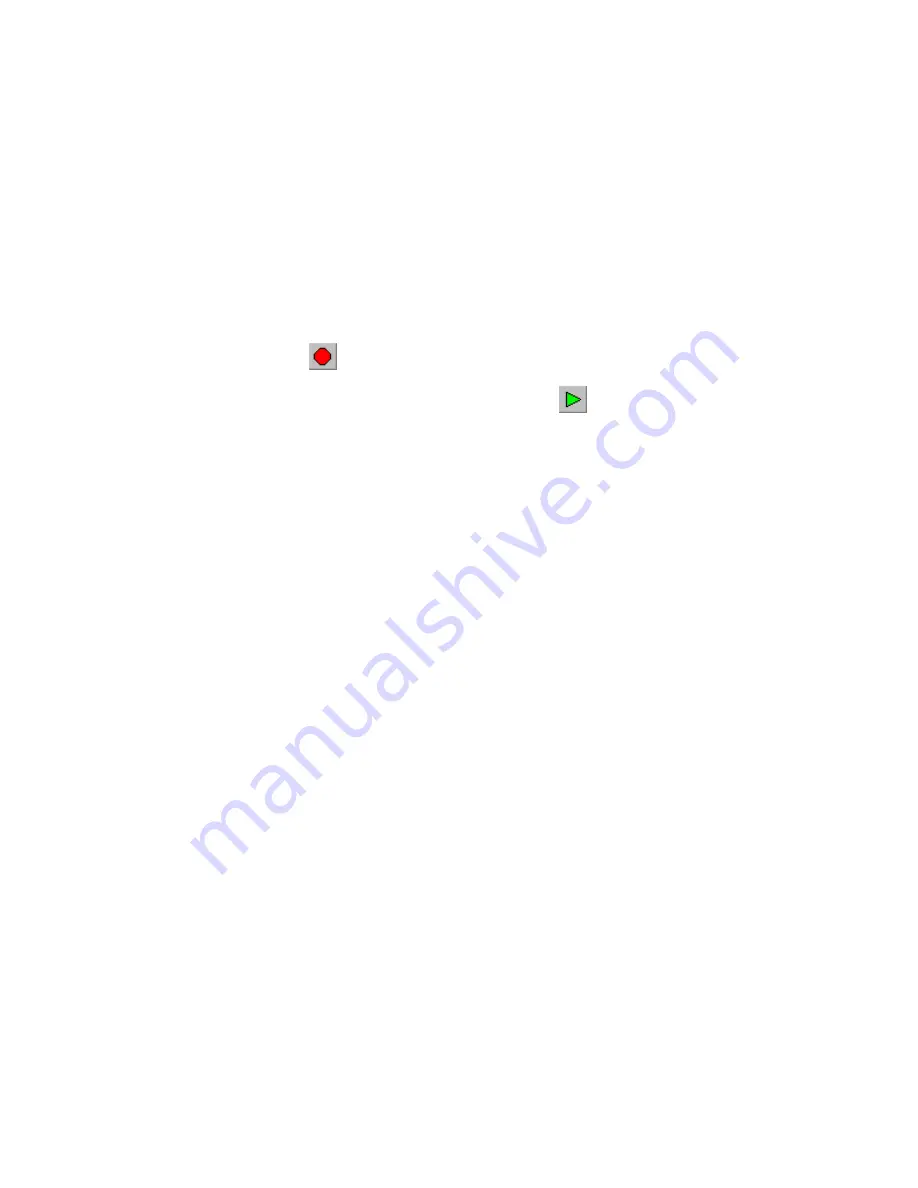
Activating and Deactivating a Route
Saved routes and new routes created using the Route Properties Window must be activated before you can
begin navigation.
To activate a saved route:
1. Click
the
Saved Routes
Tab.
2. Right-click on the desired route and select
Activate Route
. The route appears on the Graphic Map.
Driving Directions are automatically generated.
The route will remain active until you deactivate it or activate another route.
To deactivate a route:
1. Click
the
Stop Route
button
. The route is deactivated.
2. To reactivate the last active route, click the
Resume Route
button
. The route is reactivated.
75
Содержание nRoute
Страница 1: ...nRoute GPS navigation software help contents...
Страница 32: ...Legend of Map Symbols Legend Businesses and Attractions 30...
Страница 33: ...Legend Points of Interest 31...
Страница 34: ...Legend Map Lines 32...
Страница 35: ...Legend Map Areas 33...
Страница 41: ...39...
Страница 43: ...41...
Страница 82: ...7 Click Close to exit the Vertical Profile window 80...
Страница 129: ......






























